As we know that Apple has announced so much during their annual WWDC 2017, the company also announced a new 10.5-inch iPad Pro and iOS 11 software update. With the new 10.5-inch iPad Pro, Apple has shown some iPad-Special features that are coming along with iOS 11. This update includes a collection of improvements, doing their best to make iPad look more like a productivity tool.
Apple has called this the “Biggest iOS release for iPad†based on how they are releasing a lot of new stuff included as new features exclusively for the iPad. So, we are going to give an overview of the top each new features in iOS 11 for the iPad.
While you can download and install iOS 11 on your iPad, but we won’t recommend that for now since it’s too early to test the iOS 11 on a device that you use in your daily life. However, we have listed the best features of iOS 11 that you’ll get on your iPad with it. Some of these new iPad specific features include revamped multitasking, new dock, drag & drop, and much more. Hit the jump to know the best iOS 11 features for the iPad.
While Apple has added a whopping list of new features for the iPad in its iOS 11 update, we are going to list the best ones here.
New Dock

The first thing you’re going to notice is the new Dock on your iPad running iOS 11. It is a type of an archive for apps that is not limited to just 6 apps. With this new dock, Siri can predict what app you would want to use or what’s the next app in the list. You can pull it up anytime for any app you want to use or slide for the next one. The new Dock is no more docked and has a floating design.
Revamped Multitasking System
Apple has completely revamped the multitasking system in iOS 11.You don’t need to Slide Over to use multitasking anymore with iOS 11. When you’re inside an app, swiping up from the bottom will take you into multitasking instead of Control Center.

Drag & Drop
iOS 11 finally brings the much-needed drag & drop feature to the iPad. The drag & drop feature works with images, text, files, and URLs. This allows you to drag multiple images, files, text, or URLs from one app to another. This allows you to move just about anything anywhere on the screen.
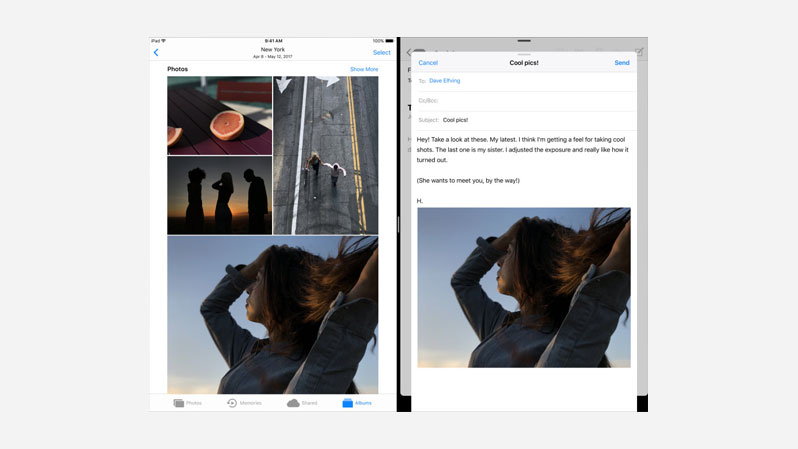
New Files App
With the new Files app in iOS 11, you can easily browse, search, and manage all of your files in one place. This app supports OneDrive, iCloud, Dropbox etc. This allows you to drag & drop files just by swiping on the dock or holding it on the app.
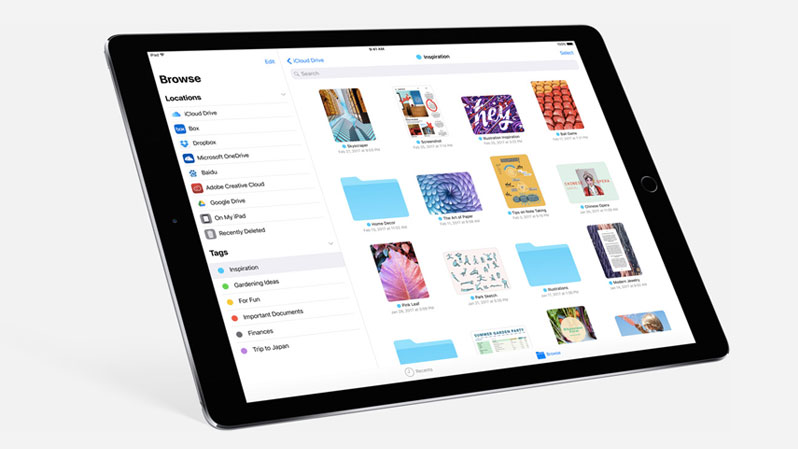
Inline Drawing
With Inline Drawing, you can draw with Apple pencil in Notes App and even in the Mail app. Pick up the Pencil and start drawing anywhere in Notes, the text around the drawing will automatically move aside. These handwritten words in Notes are also searchable.
Scan & Sign Documents
iOS 11 has added a new Document scanner for scanning documents into the Notes app. Simple put the document in front of the camera of you iPad and tap Scan Document button in the Notes app after creating a new Note. It will automatically sense the document, crops the edges and removes any tilt or glare. After the document is imported, you can use Apple Pencil to sign it and then share it easily.
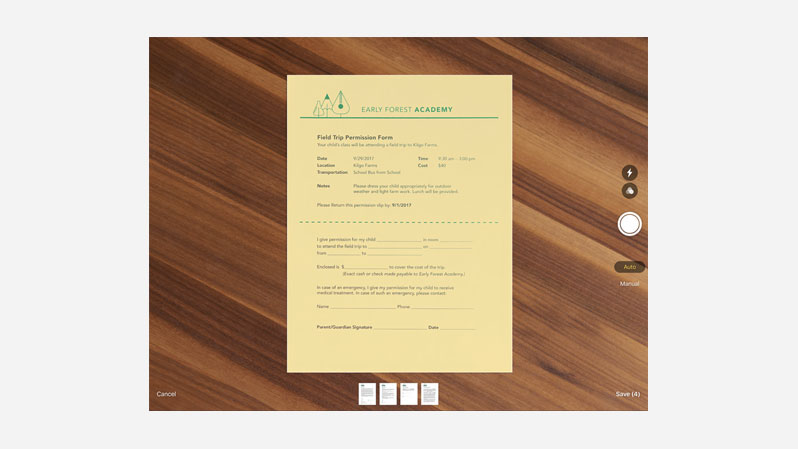
Quick Screenshot Markup
With iSO 11, you can now easily mark up your screenshots and PDF documents as well. When you take a screenshot, tap on the little preview icon which should open up the screenshot you just took. Now you can easily doodle you screenshot the way you want. After that, you can easily share it.
QuickType Keyboard with Flick Gesture
With iSO 11, you do not need to switch back and forth between keyboard layouts to access letters, numbers, symbols, and punctuation marks. Because everything is on the same keyboard.
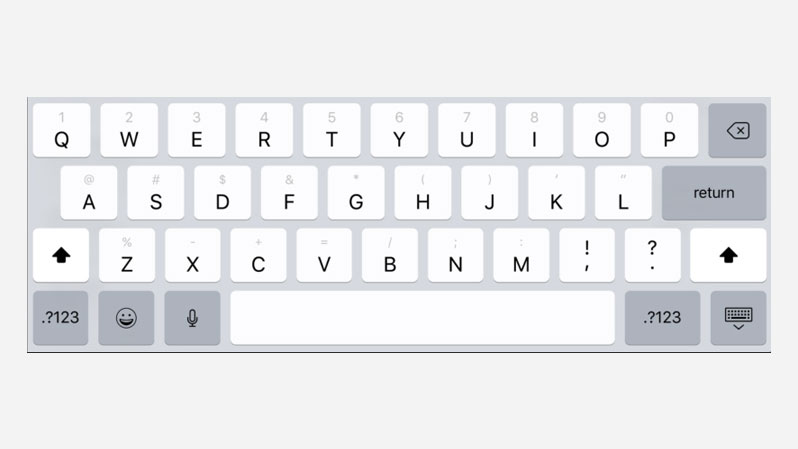
Instant Notes
When you iPad is locked, simply tap your Apple Pencil and start taking Notes. It’s as simple as that.
What do you think about these iPad-specific features of iOS 11? Would al these new additions to iOS 11 make you reconsider you iPad for doing work? Go wild in the comments section below.
The post Top iOS 11 features for the iPad appeared first on iPhoneHeat.




