Apple has a dedicated settings entry in iOS which allows users to define certain international keyboards, but these are pre-defined layouts, which doesn`t give you options to customize your layout according to your requirements.
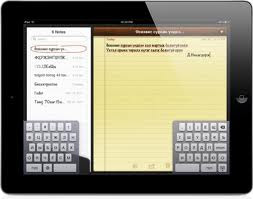 |
| Via redmondpie.com |
The tweak is avaible on the BigBoss repo and is activated by heading to Settings > General > Keyboard and selecting International Keyboards which will open to a list of available keyboards. Selecting “5 Row” will activate the keyboard layout.
5 Row Customizable Keyboard replaces the Russian keyboard and allows it to become customizable to most countries and languages that are not included in the native iOS installation on the iPad. The tweak supports the iPad`s split keyboard as well.
Like we said, it`s available on the BigBoss repo and requires iOS 5 or higher.



