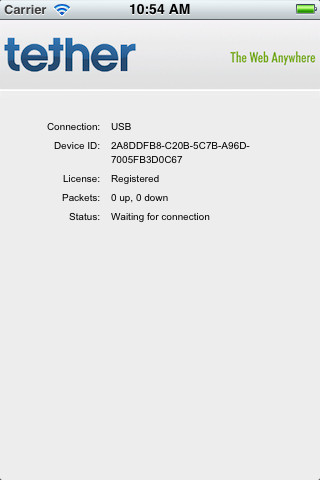In case you are not quite getting the issue here, mobile carriers do offer Unlimited Web Access, but charge more for tethering. So, if you need to share you iPhone 3G connection to your Mac or PC, you are paying an extra charge, and this is was not liked by many customers.
The other workaround was jailbreaking your iPhone to use tweaks like MyWi and PdaNet.So,if you are not ready to jailbreak your device, you are stuck.
9to5Mac reported today iTether tethering service is back, but this time in the form of a web-based tethering service. It is written in HTML5 and is wireless. It costs $30 a year and it doesn’t require jailbreaking.
Here`s a tutorial on how to Tether.com works:
Step 1: Sign up to the service here, and download the desktop app applicable to your OS (Windows or Mac).
Step 2: Open the desktop app, follow the steps to create an Ad-Hoc network on your PC or Mac, and connect to the network from your iPhone (in Settings).
Step 3: Go to tether.com/web on your device, and tap in your credentials.
Step 4: Your device and your computer should communicate (you will see packet data being sent and received), and from then, you’re good to go.
Note: The service costs $30 per year.