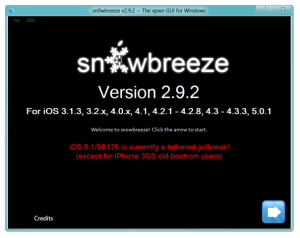- Added Tethered Jailbreak support for 3GS/iPod Touch 3/A4 Users on iOS 5.1 (9B176)
- iPhone 3GS old-bootrom users are untethered on 5.1/9B176 (as usual).
- Bug Fixes (Specifically with the iPad baseband and iPhone 2G).
How to tether jailbreak iOS 5.1 on Windows with SnowBreeze v2.9.2:
Step 1: Download Sn0wBreeze v2.9.2 and run in XP compatibility mode as an administrator
Step 2: Browse for your IPSW firmware or download the necessary IPSW using the in app IPSW download tool.
Step 3: Sn0wbreeze will create your custom IPSW and place it on your desktop.
Step 4: Once custom firmware creation is completed, click OK, place your device into DFU mode, and click Start to enter iREB. iREB will place your device into PwnedDFU mode for custom firmware restores with iTunes.
Step 5: Once your device is verified in PwnedDFU, click OK and close out of Sn0wbreeze and open up iTunes. iTunes should recognize your device in DFU mode. Hold shift on your keyboard and click restore, then select your custom firmware. Be sure that it is prefixed with “Sn0wbreezeâ€.
Step 6: Let your device restore, and upon completion you should have a jailbroken device running iOS 5.0.1 untethered. Check for Cydia on your Home screen.