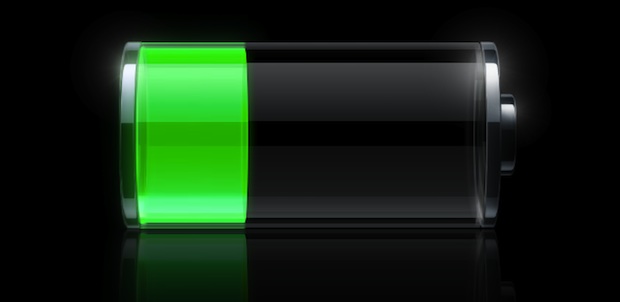Many iOS 5 users have hinted at problems with the battery life. This problem prevails in the iPhone and the iPad. The battery seems to be draining faster than it should be indicating a running app in the background. We are not sure what the main reason behind this problem is,but here are some tips to save as much battery life as possible.
- Reset Network Settings: Settings > Reset > Reset Network Settings.
- Disable Bluetooth: Settings > General > Bluetooth > “OFFâ€
- Disable Notifications & Apps in Notification Center: Settings > General > iCloud > Turn the unused apps off.
- Disable Location Services: Settings > Location Services > Disable the services that you don’t use.
- Disable Ping: Settings > General > Restrictions > Enable Restrictions > Ping > OFF.
- Disable Timezone Adjustment: Tap on “Settings†> “Location Services†> ‘System Services’ > Setting Time Zone to OFF.
- Disable Bluetooth: Settings > General > Bluetooth > Off.
- Disable Diagnostic & Usage Reports: Tap on “Settings†> General > About > Diagnostic > Usage > Don’t Send.
[Via]