You may now ask about downgrade possibility from 6.15.00 to 5.13 baseband on iPhone 3GS, unfortunately the answer is no. The dev team still working on this task so don’t waste your time to search about this. Anyway let me show you how to fix no service on iPhone 3GS after jailbreak and unlock :
Few tips that may help you to fix no service on iPhone 3GS after jailbreak and unlock :
Tip 1: Install current ultrasn0w version – Ultrasn0w 1.2.3
Tip 2: Remove then reinstall ultrasn0w : Open Cydia, tab on search then type ultrasn0w > Modify > Remove , then search again for ultrasn0w and install it.
Tip 3: Reset your network settings : Settings > General > Reset > Reset Network Settings
Tip 4: Eject your SIM card then turn OFF your iPhone. After few minutes, turn on your iPhone then re-insert your SIM.
Tip 5: Re-jailbreak and re-unlock your iPhone by restoring to pre-jailbroken custom firmware using Sn0wbreeze or Pwnagetool – here’s our jailbreak wizard – Click Here.
Via: [Source]
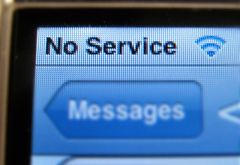
Recently iPhone 3GS‘s users got “No Service” on their iPhone after jailbreak and unlock. This no service on iPhone 3GS mainly occurred due to GPS failure after upgrade iPhone 3GS to 6.15.00 baseband.




