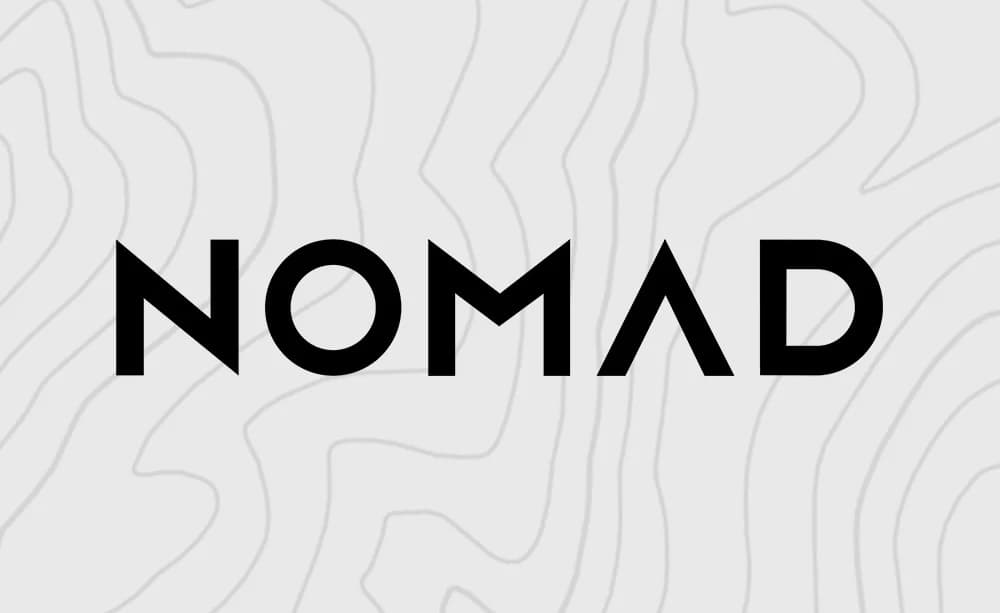The First and the Big one is Push e-mail:
Most of us have more than one e-mail accounts, and the phone checks each of them more than 100 times/day (you can multiple 100 times no. of your e-mail account, to get the total checking), so he suggested to turn off the “Push†feature, and set it to Manually instead. How? Ok, simply (in Settings->Mail, Contacts, Calendars->Fetch New Data), then your iPhone checks for e-mail only when you actually open the e-mail app. Your battery goes a lot farther.
The Second one is GPS checks:
I don’t know if most of us know the real no. of apps using our phone’s location only to know where we are !!. Any way to know: In Settings ->General->Location Services, you’ll see a list of all the apps on your phone that are using your phone’s location feature to know where you are. The apps are:
- Combination of GPS
- Cell-tower triangulation
- Wi-Fi hotspot triangulation
I know some of you will say they are 3 apps only, No please don’t say, it was an examples only and they reach 12 or more apps, and all of them use battery power although many didn’t really need to be on, So please turned most of them off.
The third is Notifications:
Similarly, in Settings -> Notifications, you see a list of apps that are allowed to display pop-up notifications (those blue text bubbles that look like text messages). To do that, they have to monitor what’s going on with your phone — and that takes juice. Turn off the ones you don’t really need.
The last is Background apps:
Why you had a huge number of apps open? Please don’t answer because I don’t care but you have to know that they are in using battery power, and Apple was criticized when it introduced “multitasking†in the latest iPhone software, precisely because apps don’t actually keep operating in the background. Only a few sanctioned features keep running in the background (Internet radio playback and GPS tracking, for example). So quit all of the apps that were still open. (To do that, double-press the Home button to open the multitasking app switcher. Hold your finger down on any icon until they all start wiggling. Tap the little X close boxes to manually quit open apps.)
Got any other battery-saving tips that we didn’t cover here? Let us know in the comments.
Imp0rtant P0sts Fr0m Redsn0w.us: