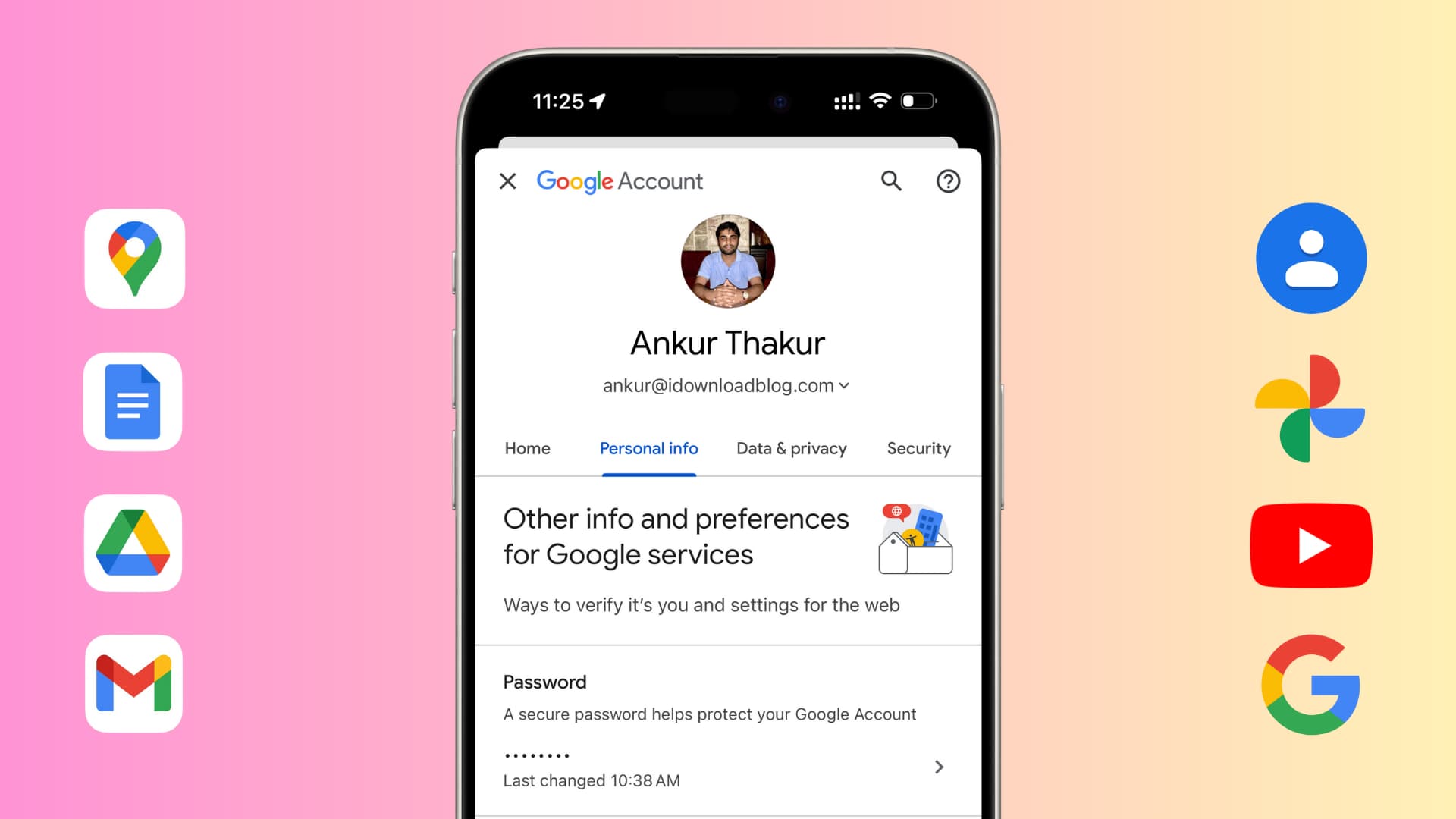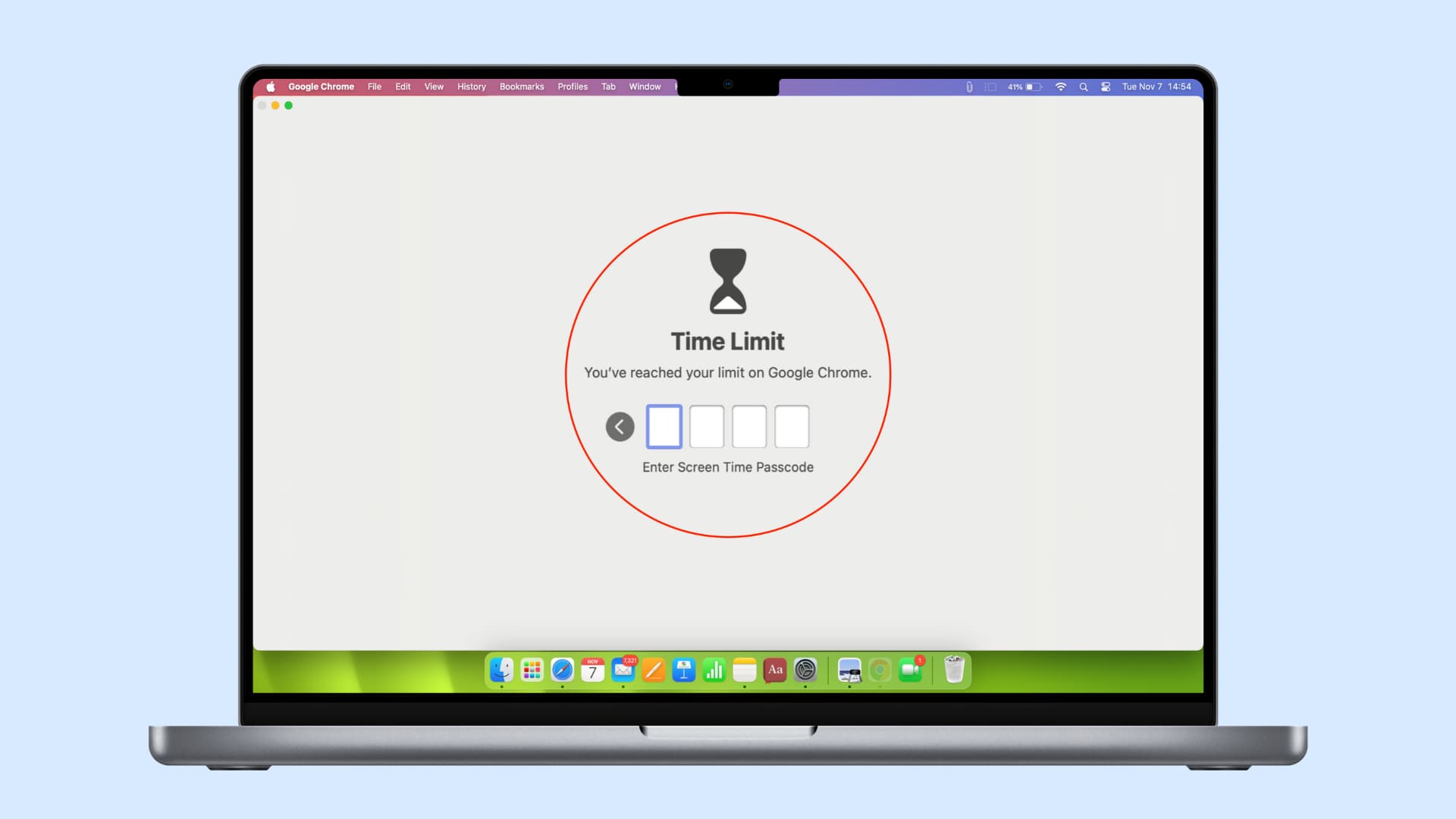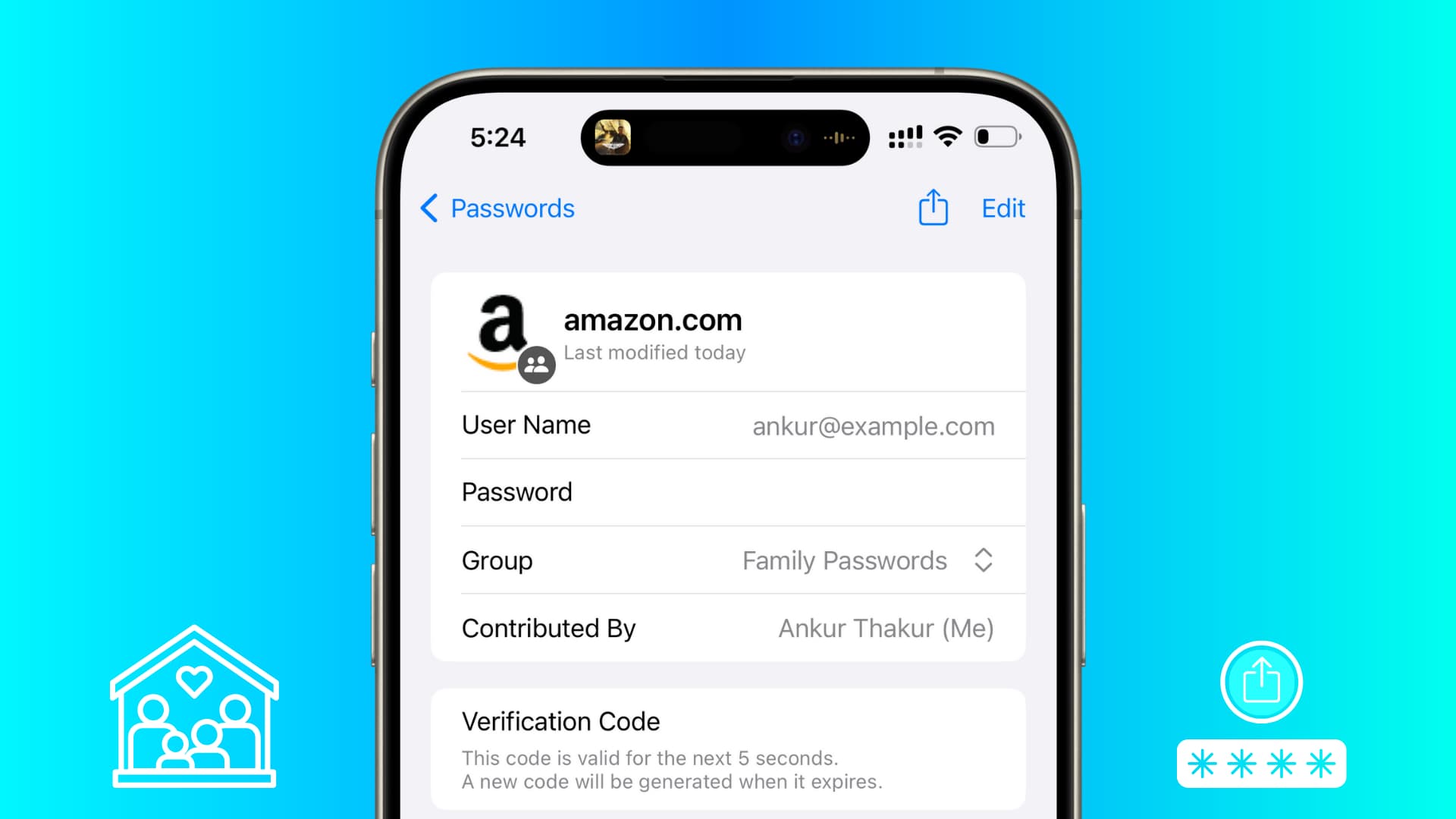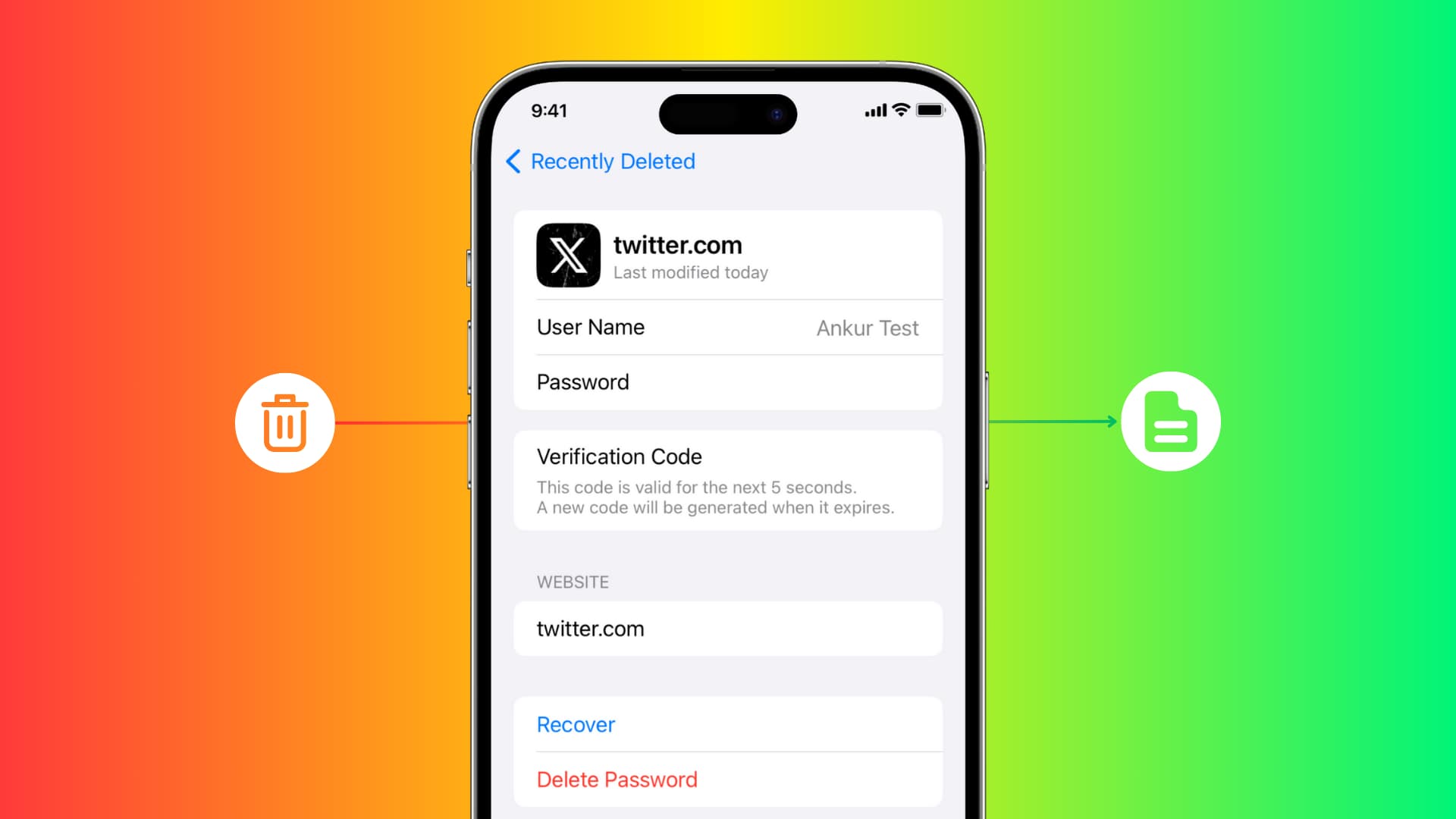Like Netflix, Disney+ is now cracking down on password sharing by charging a fee to continue using the shared...
How to share your Wi-Fi password with a QR code on iPhone, iPad, and Mac
Learn how to use your iPhone, iPad, or Mac to display a QR code for your Wi-Fi network and...
How to import passwords from other apps into Apple Passwords
Learn how to move all your passwords from Chrome, 1Password, Dashlane, Bitwarden and other password managers to Apple’s new...
How to import Chrome passwords to Safari on iPhone and Mac
Learn how to import your saved usernames and passwords from Google Chrome to Safari on your Mac, iPhone, and...
How to lock your web browsers on Mac and PC
Looking to protect your web browser from others? In this tutorial, we will explore what your options are to...
How to share your iCloud passwords with trusted contacts
Learn how to create a Shared Passwords Group from your iPhone, iPad, or Mac to make your iCloud Keychain...
How to recover deleted passwords and 2FA codes on iPhone, iPad, and Mac
Find out how to recover deleted usernames, passwords, and two-factor authentication codes on your iPhone, iPad, and Mac.
Recent posts
-
 How to turn off screenshot and alert sounds on Mac October 23, 2025
How to turn off screenshot and alert sounds on Mac October 23, 2025
Turn off screenshot and macOS interface sounds for a quiet environment when working on your Mac in a...
-
 How to Delete Apps on iPhone 17 October 23, 2025
How to Delete Apps on iPhone 17 October 23, 2025
Just got an iPhone 17 and need to figure out how to delete apps on it? In this… The post How t...
-
 European birds wallpaper for iPhone October 22, 2025
European birds wallpaper for iPhone October 22, 2025
Download beautiful wallpapers of White Tailed Eagle, Hoopoe, Roller, Raven, Bee Eater, and Robin bir...