A malicious link is being spread all-over twitter that leads to freezing or respring issues on an iPhone, iPad, or the iPod Touch. When someone receives that link in the Messages app, the device will itself respring or the Messages app will freeze. Receiving the link may also result in the crash of Safari browser and heavy lag in the Messages app.

The exploit is aptly named “ChaiOS” and it works using a link sent to the Messages app. The exploits make use of Messages app’s preview functionality to crash the iPhone or the Mac. The link basically is a webpage containing too many characters. The exploit is particularly a bad one because it only takes someone to send you a link to your Messages app. It is capable of crashing your device even before you have had a chance to view or delete the message.
So, the question is, how do you safeguard yourself from ChaiOS exploit? Continue reading to find out the answer.
? Effective Power is back, baby!
chaiOS bug:
Text the link below, it will freeze the recipient's device, and possibly restart it. https://t.co/Ln93XN51Kq?? Do not use it for bad stuff.
—-
thanks to @aaronp613 @garnerlogan65 @lepidusdev @brensalsa for testing!— Abraham Masri (@cheesecakeufo) January 16, 2018
Block the Link
iOS’s Restrictions feature allows you to restrict links from specified websites. Doing this will block the link from ever loading in the first place. The link containing ChaiOS exploit was hosted on GitHub, here is how you can prevent it from loading:
- Go to Settings > General > Restrictions.
- Tap on Enable Restrictions.
- Swipe down to the Websites section.
- Choose Limit Adult Content.
- Add github.io in the Never Allow field.
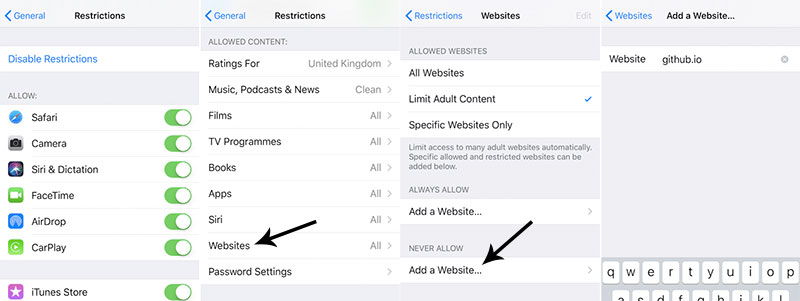
Delete the Thread Containing the Link
If the message containing the malicious ChaiOS link has not yet started reloading int he background, your still have the chance to block it. Simply swipe left on the thread and delete the entire conversation.
Let Apple Push a Fix
The upcoming iOS 11.2.5 update will fix the issue. The update should be available on Monday, 22 January. However, if your device is already running a beta version of iOS 11.2.5, you already have the fix installed on your device.
Were you Affected?
Did you come across any such message containing ChaiOS link? Let us know what exactly happened to your device after you received that message.
In an ideal world, you should avoid forwarding any message containing a malicious link to your friends and family. But in case you want to trouble them, the link can be found in the tweet embedded above. And if you’re curious enough to see the extent of the effect of the link, you can try it out on your device and let us know the effects in the comments section below.
Disclaimer: Try it at your own risk.
The post How to Prevent ChaiOS Exploit from Crashing your iPhone appeared first on iPhoneHeat.




