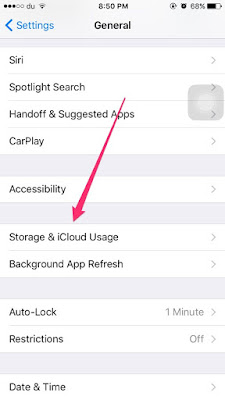Often times, you get notified by a message telling you to install the new update. You can choose to ignore it or install it. While there’s no solid proof way to put end to these notifications, you can remove the software update to stop it temporarily. This also saves a considerable amount of space on your device.
To find out how to delete a software update from your iPhone, iPad or iPod Touch, follow the steps below.
STEP 1: Go to Settings—->General—>Storage and iCloud usage
STEP 2: Under Storage section, tap on Manage Storage.
STEP 3: A list of all the apps installed on your device will be displayed. You’ll also find the iOS software update in the list. Tap on it to open.
STEP 4: Now you have the option to delete it from your iPhone.
By doing this, the iOS software update will be removed from your device and you’ll stop receiving reminders.
As mentioned earlier, this is only a temporary solution. The next time you are connected to a WiFi, the update will be downloaded again onto your device. This usually happens after you connect to a WiFi network and leave your device unattended for some time.