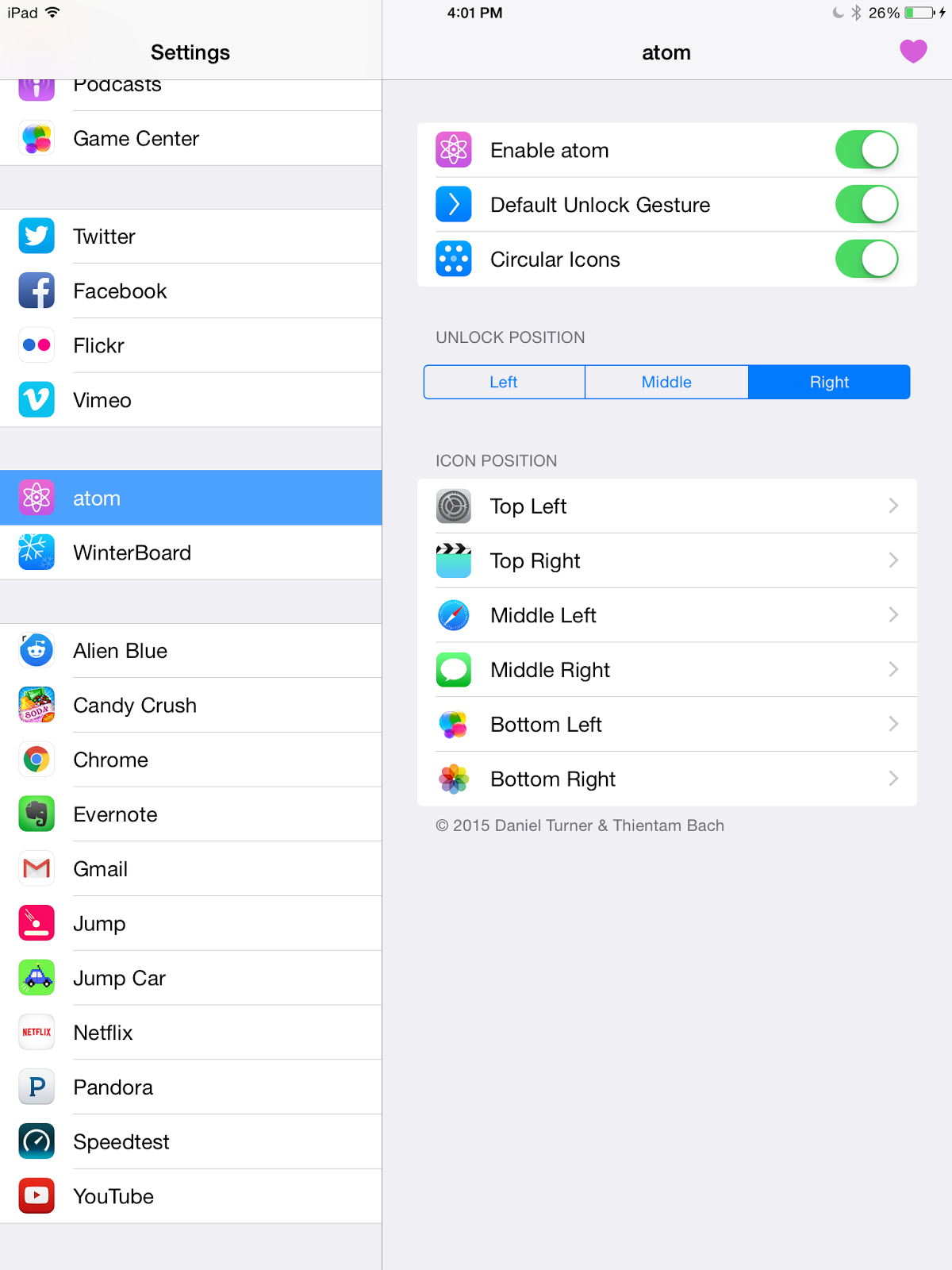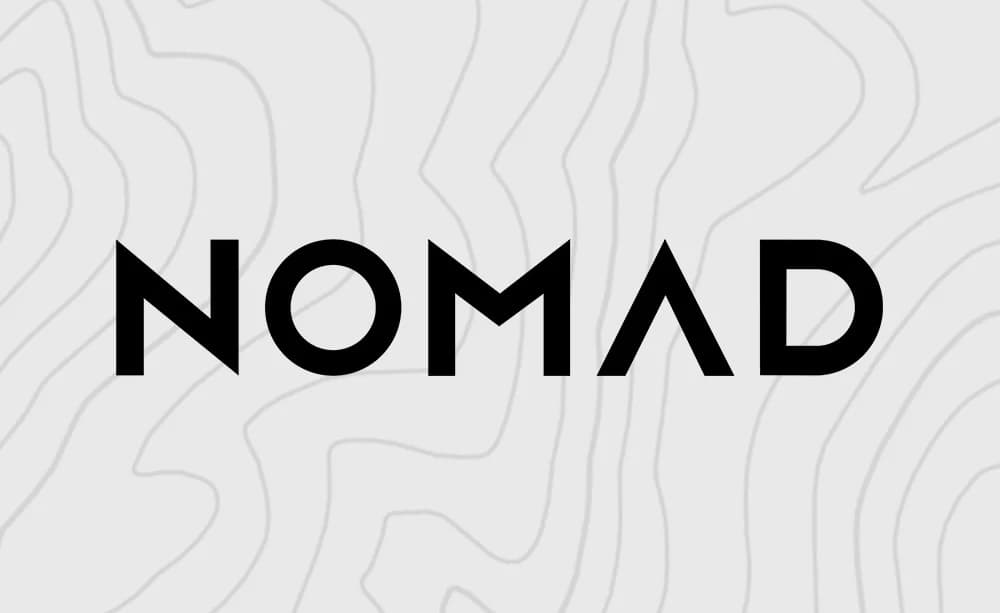One feature unique to the iPad version of atom is the ability to change the unlock position. This will give you an option to change the unlock position from the middle to the right or left of the screen. This makes it much easier to use atom with your thumbs, not only when you’re using it one handed, but with two hands as well.
Of course, just like in the original atom, you’re also able to customize which icons are launchable directly from the lock screen. Then you’re just a tap and swipe away from opening up your favorite apps from the lock screen. If you’ve already purchased atom for iOS 8 on the iPhone, this is a free upgrade, if you’re buying new, it’s $2.99 or just a $1.99 upgrade from a previous version of atom.
atom Overview:
• All-new design style for iOS 8
• Works with Touch ID and Passcode enabled devices
• Quick access to your 6 favourite apps from the Lock Screen
• Dynamic grabber depending on your choice of wallpaper
• Incredibly smooth hands-on animations
• Redesigned preference panel for better usability
• Ergonomically/Intuitively designed for everyday use
What’s New In This Version:
• iPad compatibility!
• Ability to select between left, center (both) or right hand use (iPad users only)
• Optimize for stability and faster performance