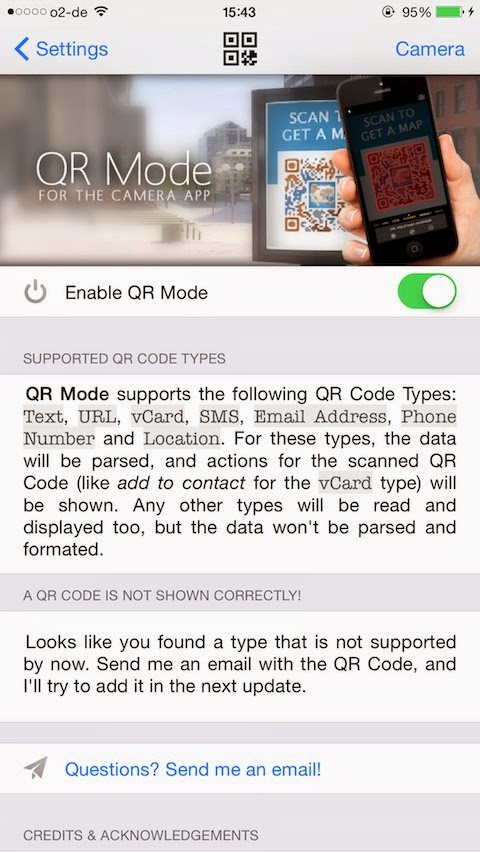QR Mode is a new Cydia tweak for your jailbroken iOS device that turns the stock Camera app into a QR code scanner. The tweak, developed by Simon Selg, recognizes all kinds of QR codes. Additionally, the tweak recognizes URL, vCard, SMS, Email, Phone Number, and Location QR Codes and presents them in a nicely formatted manner.
Once you point your camera to a QR code, it will immediately detect and highlight it with a red box. After the tweak has scanned it successfully, the type of the QR code will be displayed at the bottom of the Camera app with buttons that allow you to interact with it. For instance, when you scan a QR code containing a URL, you can tap on the URL button to view the webpage in the Camera app. You’ll also find buttons that allow you to view the content of the QR code or copy it.
The tweak supports the following QR codes types:
- Text
- URL addresses
- vCard
- SMS messages
- Emails
- Contact
- Location
For these types of QR codes, the tweak allows you to interact with them such as view the URL, send the text message etc. However for other types of codes that the tweak doesn’t support, its content will only be displayed but you can’t interact with it.