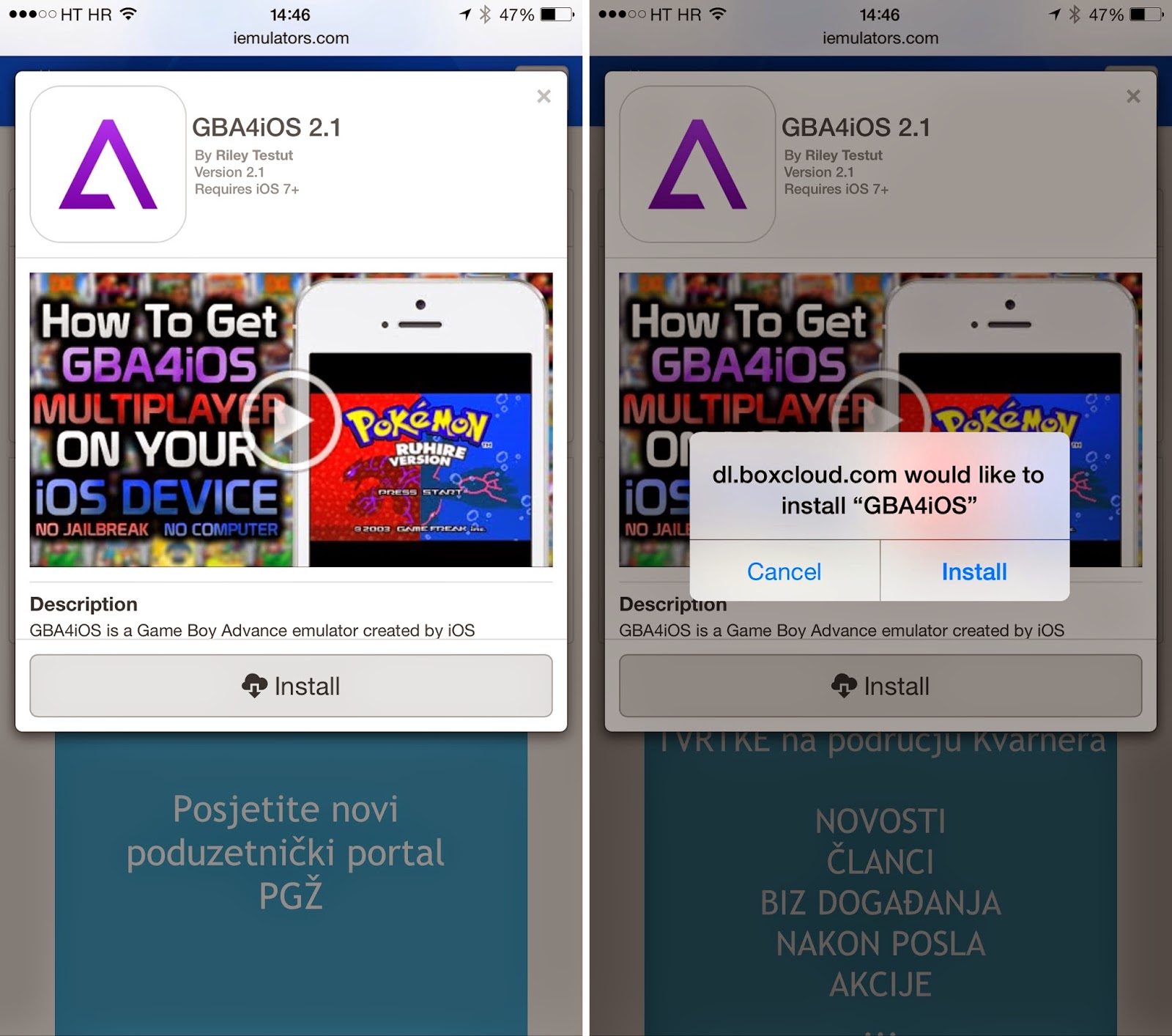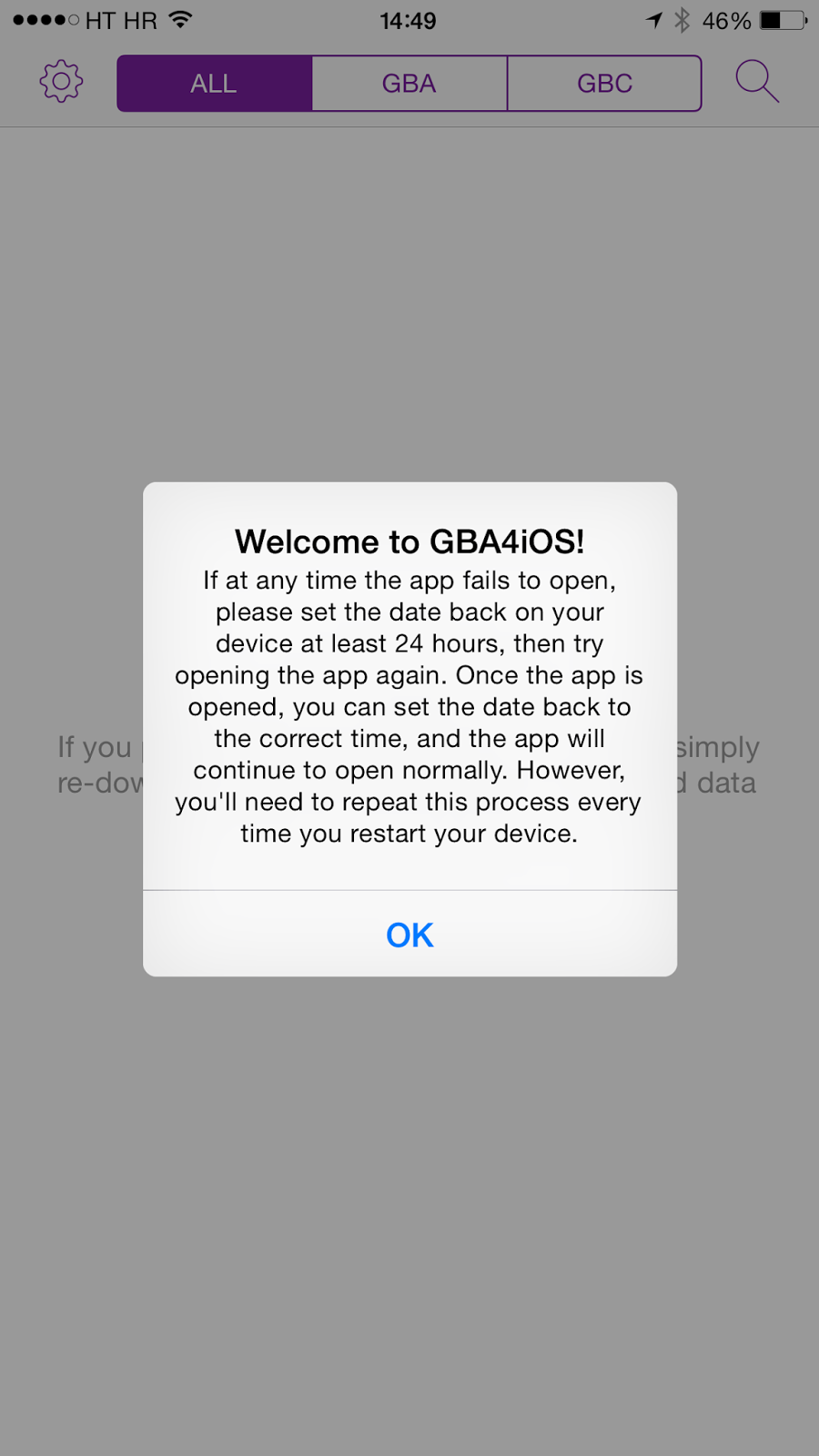We’ve seen many emulators that Apple users use it to play hundreds of old-school games that many of you probably know, especially when it doesn’t need a jailbroken device, so that everyone can enjoy it. GBA4iOS, removed from the App Store due to complaints from both Nintendo and Apple, a new version of the software is now available for
download from iEmulators.com in an open beta form, no jailbreak required.
The best part is that GBA4iOS will be available at Cydia store in the upcoming few days.. Testut wrote on Twitter.
That means all you jailbreakers out there will be able to enjoy your favorite Gameboy Color and Game Boy Advanced games on the best GBA emulator available on iOS.
How To install GBA4iOS 2.1 On Your iPhone [No JB required]
STEP 1: Download and install GBA4iOS 2.1 Open Beta, visit
Emulators.com on your iPhone or iPad and hit the Install button. A dialog will pop up asking you to confirm that you’d like to install the app.
STEP 2: Hit ‘Install’ to proceed. iOS will then put up a warning asking you to confirm that you’d really like to download an app from an untrusted developer. That’s because you’re not downloading GBA4iOS 2.1 from the App Store.
STEP 3: Now tap on ‘Trust’ and the app will start downloading on your device home screen.
STEP 4: When you fire up the emulator for the first time, you’ll be reminded of the date trick in case it fails to open. “Set the date back on your device at least 24 hours, then try opening the app again,†warns the prompt.
The settings interface provides detailed options to control frame rates, auto-saving of game progress, audio settings and push notifications, various emulation modes, physical controller settings, sensitivity, vibration and much more.
A Wireless Linking feature (currently in beta) is especially interesting in that it allows you to use multiplayer features that would normally required a Link Cable. This new update also introduces “some brand new features†to the overall experience.
The emulator was downloaded more than 8,300 times in the last 30 minutes following its release on Emulators.com.
The emulator supports new 4.7-inch iPhone 6 and 5.5-inch iPhone 6 Plus resolutions, as showcased in an early demo video below.