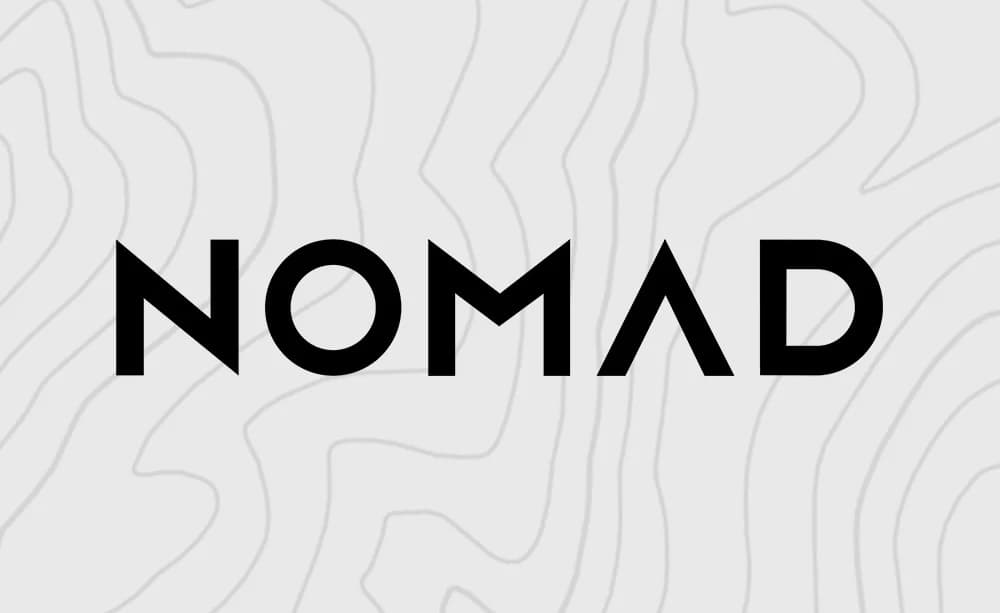Now I want iOS 7 users who already jailbroken their devices running on iOS 7 to be more careful, as the option to restore your iPhone or to re-jailbreak it is no longer available. So here are some things you should know if you’ve a jailbroken iOS device running iOS 7 – iOS 7.1.2 after the release of iOS 8.0 – iOS 8.0.2.
1) Don’t ever update or restore
Updating or restoring your iPhone will be a bad choice for you as Pangu untethered jailbreak tool doesn’t support iOS 8-iOS 8.0.2, so if you are on iOS 7.1.2 or lower, please avoid upgrading to iOS 8.0.x if you don’t want to miss your favorite jailbreak tweaks.
While if you already upgraded your device to iOS 8.x.x, then your device is no longer jailbreakable as it is already erased..
2) Stop jailbreak tweaks binge
Cydia store is full of many jailbreak tweaks and iPhone themes and I believe that not all tweaks will work perfectly on your device (It depends on your firmware). So if you are someone who installs every new tweak and anything from Cydia, then you should take it easy and calm down. You should be very careful while installing jailbreak tweaks as a bad tweak could easily force you to restore your device, which would mean that you will lose the jailbreak and all the tweaks installed on your device.
3) Uninstall useless jailbreak tweaks
Don’t tell me that all jailbreak tweaks you’ve installed on your iPhone are working 100% and you are using them, installing many tweaks on your device can cause some issues on your jailbroken iPhone..
So try to remove any useless tweaks that you don’t use any more..
4) Install OpenSSH
SemiRestore7 which is compatible with all jailbroken devices running iOS 5 – iOS 7.1.2, allows you to restore your jailbroken iOS device to near stock condition without losing the jailbreak. SemiRestore can come in handy when you get into a reboot loop issue because of a problematic/buggy tweak, and the volume up trick to fix the problem does not work. Since it removes the jailbreak tweaks during the restore process, it can help in such cases.
SemiRestore needs OpenSSH to be installed on the jailbroken device for it to work, so install it from Cydia as soon as possible to you use SemiRestore in case you have a problem with your jailbroken device. Please note that you should change the root password of your jailbroken iOS device after installing OpenSSH to prevent someone from remotely accessing your iOS device.
So guys what do you think ?
[Thx iPhoneHacks]