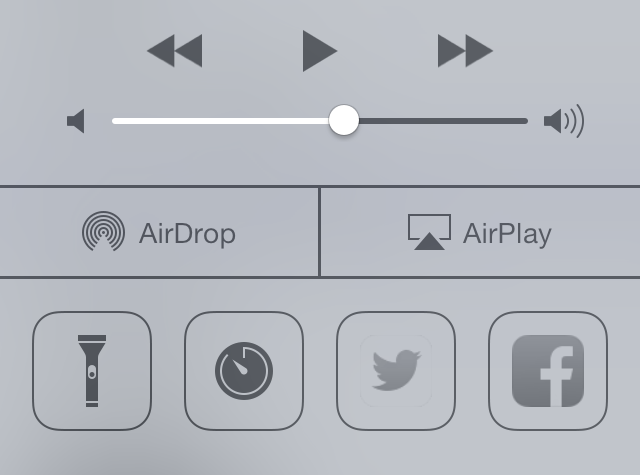In case you want a better features from Control Center and taking it to a higher level from performances, then I recommend following me in the below list of tweak.
Centrex
iOS 8 brings with itself major new features that aim to improve the user experience, however the UI design and style has changed a little compared to iOS 7. One of the notable style changes in iOS 8 is its Control Center which comes with a more elegant look. If you want to apply the same design to your jailbroken iOS 7 design, you should try out Centrex.
Once you install the tweak on your iPhone, you will notice that toggles buttons will be highlighted when you enable them (as shown above).
Centrex can be installed for free via Cydia’s BigBoss repository.
CCControls
CCControls is one of my beloved jailbreak tweaks that I use on my iPhone, this tweak comes with a bunch of great features and will take your Control Center to a new whole level. With it, you can add an array of new toggles to Control Center and directly enable or disable each from there without venturing into the Settings app. Not only this, but the tweak also provides you over five themes, each with different color options, which you can choose from to change the look of the toggle buttons.
CCControls also comes with many more options which can be configured from the tweak’s preferences pane, allowing you to choose which toggles you want hidden when launching Control Center from the Lock screen.
You can grab it for free from Cydia store.
CCQuick
This tweak promises to add a quick settings menu and multitasking to the Quick Launch section of Control Center. The first page is dedicated to the stock Quick Launch apps. Swiping it from left to right will display the quick settings menu where you’ll find a virtual Home button to quickly go back to the Home screen, a respring button, a settings cog icon that will take you to iOS 7′s secret hidden settings, and a trash can icon that closes all apps running in the background.
You’ll get all these features for free once you download CCQuick from Cydia. If you want to enjoy more features, you can purchase CCQuick Pro for $2.99 from Cydia’s BigBoss repository.
FlipControlCenter
FlipControlCenter will add a bunch of new switches to both the top and bottom menu of Control Center. You can also choose how many switches you want to add per page, number of rows displaying the switches and more. The same applies to the bottom menu as well where the Quick Launch apps are displayed.
Grab it for free from Cydia store..
CCToggles
CCToggles is yet another customization tool for the toggle buttons and Quick Launch section in Control Center similar to CCControls & FlipControlCenter listed earlier. The only different between CCToggles and the latter tweaks is that you can add third-party apps and Activator actions to the Quick Launch section of Control Center as well.
CCSystemStatus