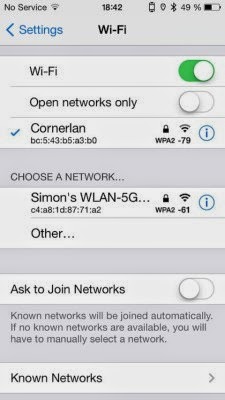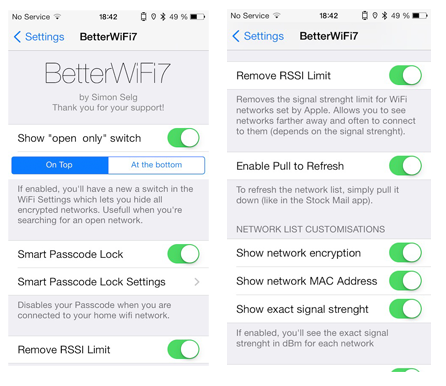BetterWiFi7 jailbreak tweak will add great powerful options to your Wifi network places and provide a bunch of new options and displaying more information about the nearby networks…
The tweak provides additional information by displaying a network’s Encryption level, MAC Address and the signal strength. Additionally it allows users to view a list of previously joined networks along with their password directly from the Wi-Fi’s preferences pane as well as copy a network’s SSID and its password.
Apart from this, the tweak adds a “Pull to Refresh†option allowing users to refresh the networks list by pulling it down just like in the Mail app. A new “Open networks only†switch will be added to the Wi-Fi preferences allowing you to hide encrypted networks so that you can view the nearby open networks only. This is quite useful in public areas where there’s a lot of encrypted Wi-Fi networks nearby and you want to connect to an open network.
BetterWiFi7 is useful tweak and adds more functionality and information to your Wi-Fi preferences. BetterWiFi7 supports iOS 7 devices and if you want to give it a shot, you can purchase it from Cydia’s BigBoss repository for $1.50. Users who own BetterWiFi iOS 6 will get a 50 cents discount off BetterWiFi7′s price.
Give it a try and let us know.