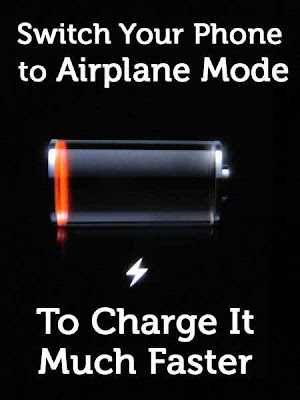Turning off your iPhone will help to decrease the charging time, anecdotal evidence suggests turning it off — so it’s not using any power while it’s juicing up — will cut down charge times.
But in case you don’t want to turn it off, we’ve got for you a useful tip we’ve got from the folks at Mashable.. Switch your iPhone to Airplane mode by going to Settings—-> Enable “Airplane Mode”. This will stop your phone looking for cellular and Wi-Fi signals and can speed up the process.
Your iPhone will charge fastest from a power outlet, rather than via a USB port. Apple’s official advice “for the quickest charge” is to “connect the device to a power outlet using the USB cable that came with the device and an Apple USB power adapter.”
Did you know that a battery’s ability to hold a charge is significantly degraded by extreme temperatures?
According to Apple, “heat will degrade your battery’s performance the most” and advises that you “keep your iPhone out of the sun or a hot car (including the glove box).”
Certain cases and covers that trap heat can also be problematic. If your iPhone gets hot while you charge it in a case, then you should notice a difference if you remove it prior to charging.