
Types of iPhone unlock:
In fact, there are three different types of iPhone unlock:
- Software-based unlock (ultrasn0w)
- Hardware-based unlock (Gevey SIM)
- iPhone IMEI unlock
Type 1 – Ultrasn0w:
ultrasn0w iPhone unlock has been developed by iPhone dev-team and some other iPhone developers.
Advantages:
- Free software
Disadvantages:
- Limited to some old basebands, which means that you will lose unlock if you upgraded to higher basebands which landed to iOS 5 and iOS 6.
- You have to jailbreak your iPhone to download ultrasn0w
- Warranty losted
Type 2 – Gevey SIM:
Gevey SIM is a hardware that allows you to unlock your iPhone using a special chip under your SIM card.
Advantages:
- No jailbreak needed
- Available on market
Disadvantages:
- Doesn’t support all basebands, which means that you may lose your unlock on anytime while upgrading your iPhone’s iOS version.
- If signal is lost while you are out of network locations like inside elevators or underground , you need to redo the complete unlock process .
Type 3 – iPhone IMEI Unlock (Recommended):
This is the best iPhone unlock solution, iPhone dev-team is highly recommending iPhone IMEI unlock. This service is being provided by some companies which take your IMEI number which is unique to every iPhone. The company (service provider) will then transfer your IMEI into Apple’s white list, so that next time you sync your device with iTunes, it will be permanently unlocked.
Advantages:
- Official permanent unlock solution
- Lifetime unlock which means your iPone will not re-lock again
- Support all iOS version 6.1.3/ 6.1.2/ 6.1/ 6.0.2/ 6.0.1/ 6
- Support all basebands
- The resell value of the iPhone device will increase significantly as it is available to more carriers.
- No complicated software, or jailbreaking, just plug your iPhone into iTunes.
- There is absolutely no risk of damaging your iPhone by unlocking it.
- Very easy, no technical experience necessary.
- Warranty will not be voided
Disadvantage:
- There are many scammers who claim that they are able to unlock your iPhone using IMEI.
How to unlock iPhone 5, 4S, 4, 3GS with IMEI unlock:
To unlock your iPhone using IMEI unlock (iTunes unlock) you have to know two things:
- Your iPhone official carrier (the carrier that your iPhone is locked to)
- Your IMEI numbers (you can get it from Settings > General > About or by dialling *#06#)
Don’t know the official carrier of your iPhone?
Well, you can check the official carrier of your iPhone form here, within few minutes you will receive a repot like the one in the below screenshot.
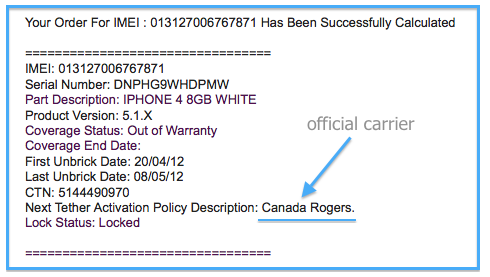
iPhone IMEI unlock trusted service provider:
The well-known iPhone developer and the member of iPhone dev-team, Shrief Hashim has recommended My IMEI Unlock company for iPhone IMEI unlock. My IMEI Unlock company has excellent feedback from cutovers and 5-stars Google rated company.
Steps to unlock iPhone 5, 4S, 4, 3GS with IMEI unlock:
Step 1: You have to choose your iPhone official carrier from this list. (in case you couldn’t found your official carrier on the above list, you have to choose worldwide unlock service)
Step 2: Place your unlock order which includes your iPhone IMEI number.
Step 3: Wait until receiving the confirmation email that your iPhone has been unlocked.
Step 4: Connect your iPhone with iTunes via USB cable and restore your iPhone to latest iOS version (don’t forget to backup your data before restoring your iPhone). You will receive congratulation message from iTunes like the below screenshot.
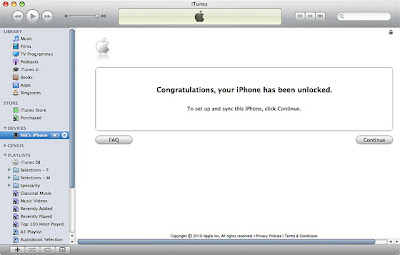
Important questions about iPhone IMEI unlock:
Do I need a sim card from the network my iPhone is locked to?
An emphatic no – ANY sim card will unlock your iPhone once your unlock is processed.
Do I need to send the iPhone for IMEI unlock?
NO. You do it all from the comfort of your home. The whole service is remote, once your IMEI is marked as unlocked by the service provider you simply connect your iPhone to iTunes for unlocking.
Is unlocking iPhone legal?
In terms of legality of IMEI unlock service, the full Oftel 2002 SIM-lock position paper specifies that there is no SIM locking law that make it illegal; the regulator wants only “consumer awareness” – which means it is totally legal to unlock your iPhone.



