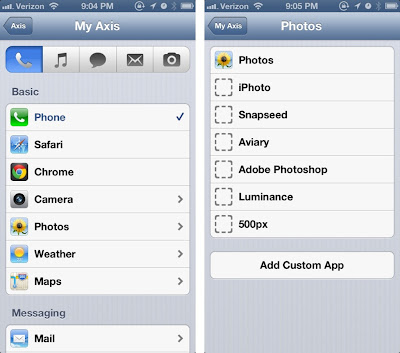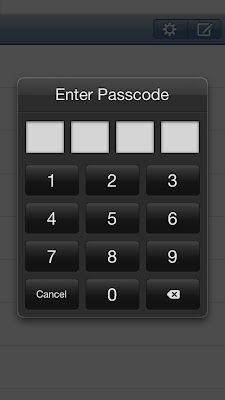Axis jailbreak tweak is designed by the developer Sentry, and coded by an enigmatic, but an obviously talented young man by the name of rud0lf77. We’ve had our share of run ins with Mr. rud0lf77 in the past, but talent’s talent, and he’s apparently got some of it.
At first glance, his new Lock screen launcher tweak may seem familiar to you. It’s actually pretty similar to the aforementioned Grabby Lock screen launcher tweak recently released by Ryan Petrich. In what seems to have been nothing more than a pure coincidence, both tweaks take the same basic idea, but the approach is different enough to make each tweak stand on its own.
Take a look inside, as we break down what makes Axis such an appealing new tweak. We go hands-on in this detailed video walkthrough.
The first thing you noticed in the above video is that Axis jailbreak tweak looks very similar to Grabby. Like Grabby, it uses the stock Lock screen camera grabber as a basis for its functionality.
Where other tweaks incorporate radical design changes from standard iOS, this tweak logically builds on what’s already in existence.
Axis allows you to use the stock camera grabber to slide towards the left side of the screen. Doing this reveals four additional app icons, which can be launched using a slide up gesture.
The basic idea is that you now have five applications that can be launched like the stock camera grabber instead of one.
There are some very subtle differences between the way that Grabby and Axis allow you to select the app that you wish to launch. Grabby features a couple of options — you can slide over the app icon and release, or slide over and then slide up. Axis only allows you to use a slide over and slide up gesture, but it differs in the way that your cursor “snaps†to each app on the Lock screen.
Viewing the video will help you to see what I mean, but I must say that I prefer the snapping action featured in Axis.
It leaves no doubt as to which application you intend to launch.
Axis’ settings feature the five Lock screen launcher app icons at the top of the screen, and each can be customized according to the apps that you wish to appear. The settings are broken up into different sections, logically arranging the different applications by means of category. You’ll find basic apps, messaging apps, social apps, productivity apps, etc.
To customize the launcher app icons, simply tap the icon at the top of the screen that you wish to customize, and select it from one of the categories below. The nice thing about Axis is that it features built-in support for quite a few custom app icons designed by Sentry himself. Axis can even recognize which apps you have installed on your device, and displays a list of other apps that feature custom icon support as well. Yes, you can add an app regardless of whether or not it features a custom icon. In that case the app icon featured on the launcher will default to one of its standard generic icons.
Unfortunately I do have to say that it’s not all sugar and bunnies. I do have one complaint, and it may prove to be a deal breaker for some of you, at least initially. If you use a passcode, regardless of what time intervals you use to configure it, you’ll have to enter that passcode every time you want to launch an app using Axis. Yep, it doesn’t matter if you don’t require a passcode for 15 minutes, it will still ask for the passcode if you launch an app using Axis. The only exception to this rule is when you have iOS’ stock camera configured as one of your launch apps.
Sentry says that there will be an upcoming version which will fix a lot of issues and that you’ll be able to use passcodes on an app by app basis. Yes, it’s a disappointing thing to encounter for such an awesome tweak, but that’s the reality this early in the game. The good news is that the issue should be fixed in a future version of Axis, and by then you’ll gain even better functionality.