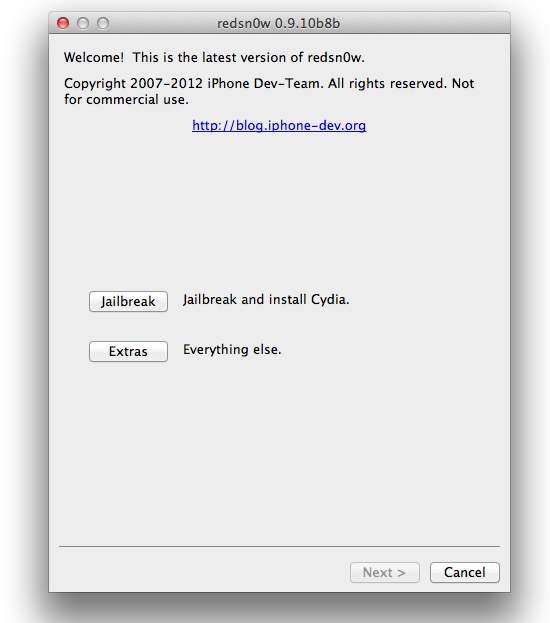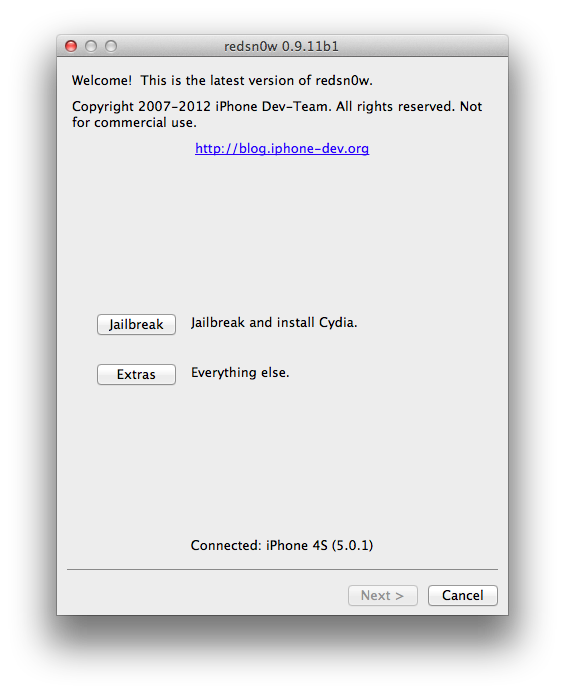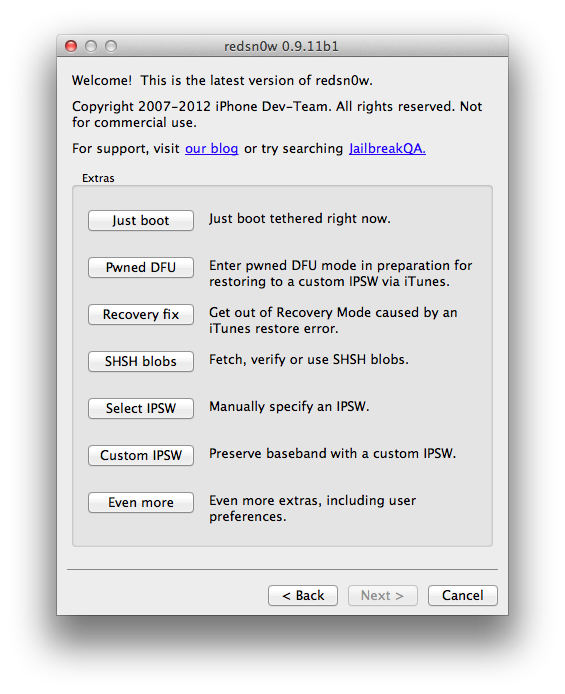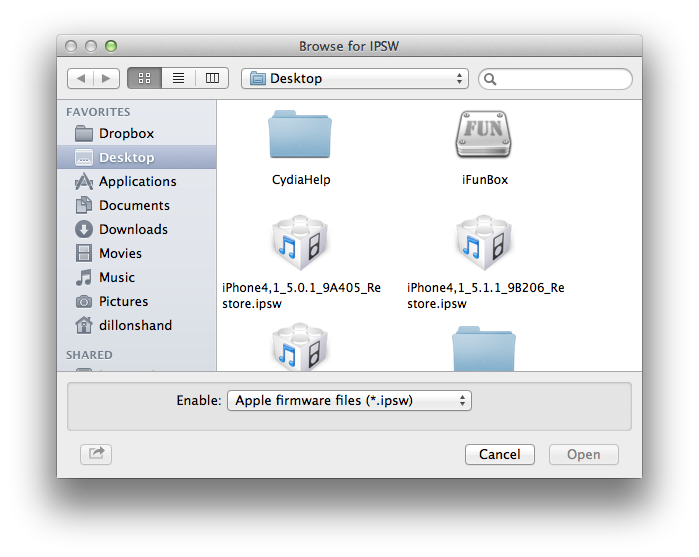a few days ago which was somehow shocking for jailbreakers who are waiting impatiently for an untethered jailbreak since we can`t tell whether
.
Also ,if you are an unlocker relying on older basebands, you need to create a custom firmware first using
RedSnow 0.9.10b8b.
How to downgrade iOS 5.1.1 to iOS 5.1 on A4 devices:
Step 1: Download Redsn0w 0.9.10b8b specific to your OS. [Links Below]
Step 2: Open Redsn0w 0.9.11b1 and plug in your device.
Step 3: Click on the “Extras†option and then choose “Even More†at the bottom of that screen.
Step 4: Click on “Restore†and then “IPSW†and FIRST choose the iOS 5.0.1 firmware on your computer, then when prompted, choose the current firmware you’re on (5.1 or 5.1.1).
Step 5: After choosing your firmwares, you’ll need to load up your SHSH blobs. If you’ve never been jailbroken on iOS 5.0.1, choose “Local†and find your blobs from TinyUmbrella. If you’ve been jailbroken on 5.0.1 before, choose “Remote†and Redsn0w will load them for you.
Step 6: Redsn0w will kick the device into Recovery Mode and then start with the restore process all by itself.
Step 7: You’re done! You should get this message when your device is finished!
DOWNLOADS:
Download Redsn0w 0.9.11b1 [Windows / OS X]
Download iOS 5.1.1 for your device
Download iOS 5.0.1 for your device