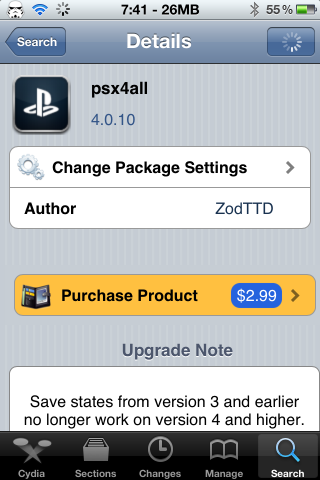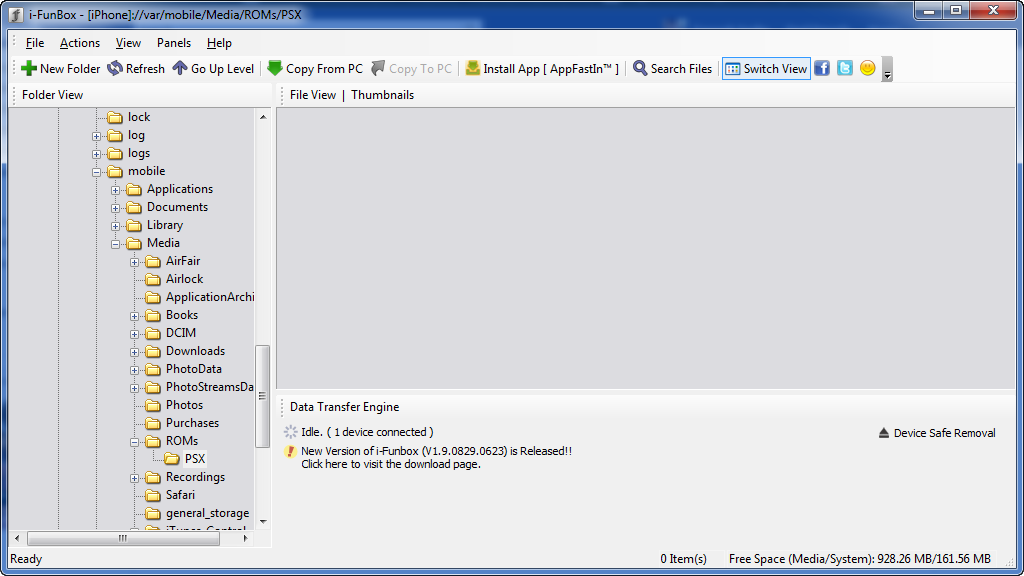Notes and Pre-Requisites:
- A Jailbroken iPhone or iPod Touch: Our guide to jailbreak your iPhone on iOS 5.0.1[HERE] or iOS 5.1 [HERE]
- File explorer for iPhone such as iFunbox or you can SSH into your iPhone using WinSCP HERE.
- PSX4All from Cydia
How to Install PlayStation Games on iPhone / iPod Touch:
1] Go to Cydia Store and search for PSX4all, it is a paid software, so, purchase, download and install it on your iDevice. You can also get this software from the following repo:
http://repo.biteyourapple.net
2] Search for the “scph1001.bin†on Google and download it on your PC. But make sure that the name of the downloaded file is exactly same. This is also a case sensitive issue, so the file name should be in lower case letters.
3] Transfer the file to the following location using SSH or iFunbox.
/var/mobile/Media/ROMs/PSX//Applications/PSX4all.app
4] Now, you have successfully installed the PlayStation emulator on your iPhone, and you can copy and Play PlayStation games on your iPhone.
5] Download the Game file and Copy it to the following location:
/var/mobile/Media/ROMs/PSX/
6] After copying the game, go to Homescreen and Open PSX4All on your iPhone. Open the copied game and you are good to go. Enjoy the old PS games on your iPhone or iPod Touch.
Our Last Note: We have tried this emulator and mostly games work perfect, but if you are experiencing some problems, Please make sure that you renamed your game file to correct extension. PSX4All supports the following formats: .ISO, .IMG, .BIN, .Z, .ZNX.
[Via]