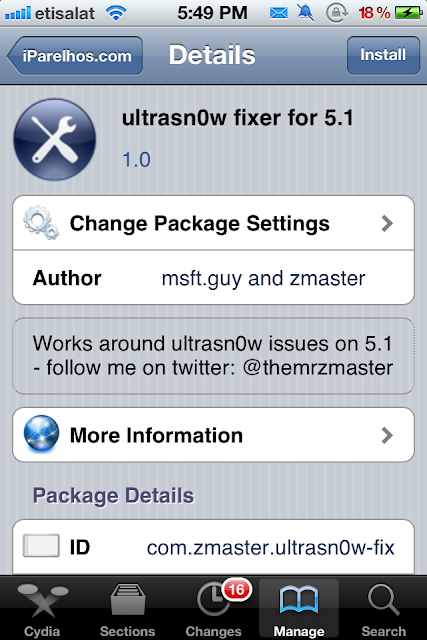Basebands supported by UltraSnow fixer iOS 5.1:
- 01.59.00
- 04.26.08
- 05.11.07
- 05.13.01
- 05.12.01
- 06.15.00
Step 1: You`ll need to jailbreak your device first using RedSnow 0.9.10b6 [HERE] or SnowBreeze V2.9.2 [HERE].
Step 2: Launch Cydia and go to Manage > Sources.
Step 3: Tap Edit and add the following repo : http://repo.iparelhos.com
Step 4: After adding the repo, head back to sources and tap the repo you just added.
Step 5: You can see now UltraSnow Fixer for 5.1.Install it.
Step 6: After installing Ultrasn0w fixer for iOS 5.1, search for “Ultrasn0w 1.2.5 †and install it on your iDevice.
Step 7: Reboot.
What do u think? PLEASE Let us know it this worked with you or not and enjoy using your unlocked device.