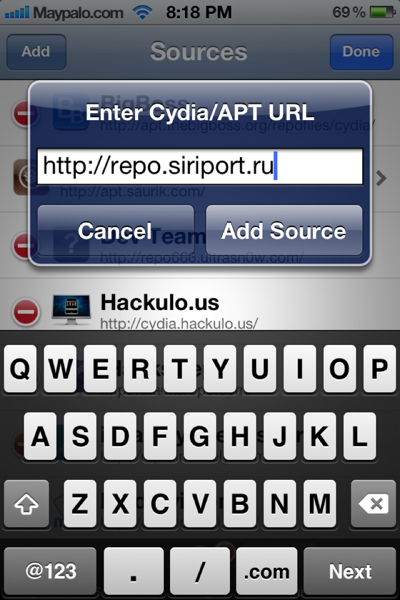Here`s how you can install Siri on iPhone 4 without a Siri proxy:
Disclaimer: This method will be tried at your own risk. We at RedSnow have not put it to the test, But source of this post has tested it and install Siri but can not connect to the servers.
STEP 1: Go Cydia > Sources > Edit and add the following repo.
repo.siriport.ru
STEP 2: Once the source is fully installed tap on it and search for “Siriport” and install it.
STEP 3: Reboot your iPhone 4/iPod touch.
STEP 4: On your iPhone 4 or iPod touch launch Safari and go siriport.ru/1.crt and install the certificate to your iOS device.
Note: If you can not access download the certificate, download on a computer and email it to your iPhone or iPod touch.
STEP 5: Reboot your device.
STEP 6: Activate Siri and say “Hi Siriâ€
Note: You may need to say Hi Siri a couple of times before it starts working.
Now that you are done,you should rock Siri on your iPhone 4 or iPod 4G.