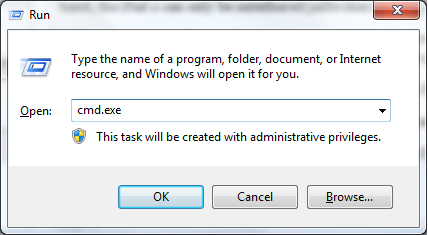Our notes before starting the guide are:
- CLI tool can be used by both Windows and OS X users.
- CLI tool can be jailbroken on both iOS 5.0.0 and iOS 5.0.1 firmware untethered.
- iPad 2 can be untethered jailbroken on iOS 5.0.1 only.
- Make sure that you have updated your iDevice and created a backup.
- Make sure that you have unlocked your iDevise by typing the passcode if necessary.
Now let’s start:
STEP 1: Download CLI Absinthe for Windows and Mac OS X from HERE.
STEP 2: Unzip the folder named cinject_0.4.3 into the system folder, i.e. C:\.
STEP 4: Now on command window, type: CD C:\cinject_0.4.3 as shown to get into the required folder.
STEP 5: Execute CLI by typing: cinject.exe -i payloads/jailbreak.mobileconfig.
STEP 6: Execute cinject.exe -j payloads and wait for the backup.
STEP 7: Execute the command cinject.exe -w.
STEP 8: Get in your device and tap on Absinthe icon to get your jailbreak done in few minutes.
Now the part of Errors:
- FATAL(_LINE_) error: go to Settings > General > Reset > Erase All Content And Settings. Then do the procedure all over again.
- Camera Roll error: Camera roll will be empty if the jailbreak is incomplete. Rerun the app once to fix, and then another time to complete jb.
- Error Establishing database connection, use the guide posted HERE. [Update One]