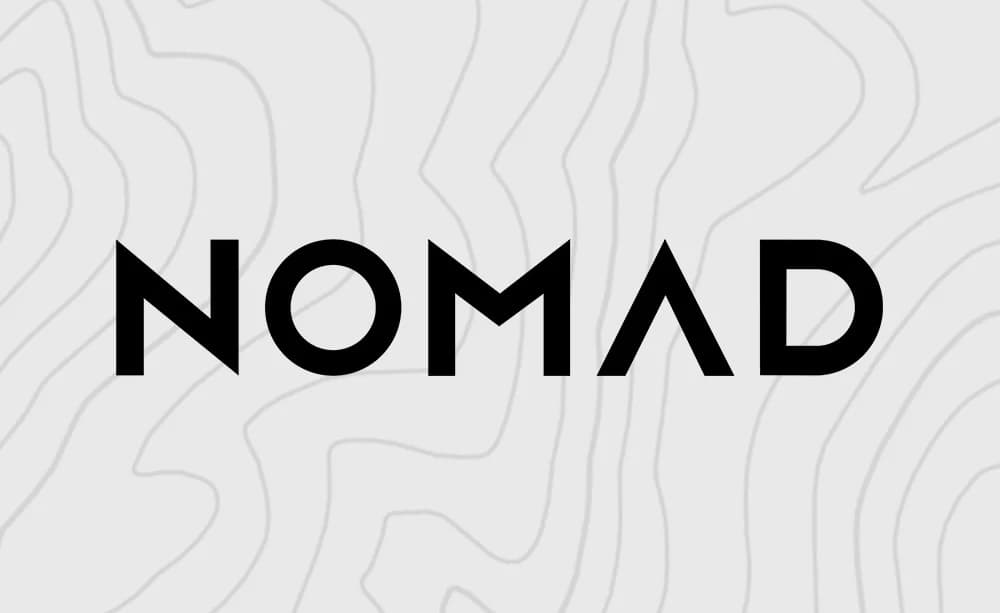Macworld shows us a cool trick for iPhone photographers, that will enable them to take steadier shots beyond using the volume button on their iPhone. The new trick simply lets you plug in your iPhone’s Remote Earbuds, open the camera app, and then use the volume button on the headphones as a trigger. This is perfect for steadier shots, or taking a better front-facing shot. Interestingly, this trick can even be used with a Bluetooth device, as a sort of wireless remote.
A new trick is now available for iphone photographers,will enable them to take shots from the volume button and nobody can realize while taking the photo.Try it before anybody knows it.
[Via | 9to5mac ]