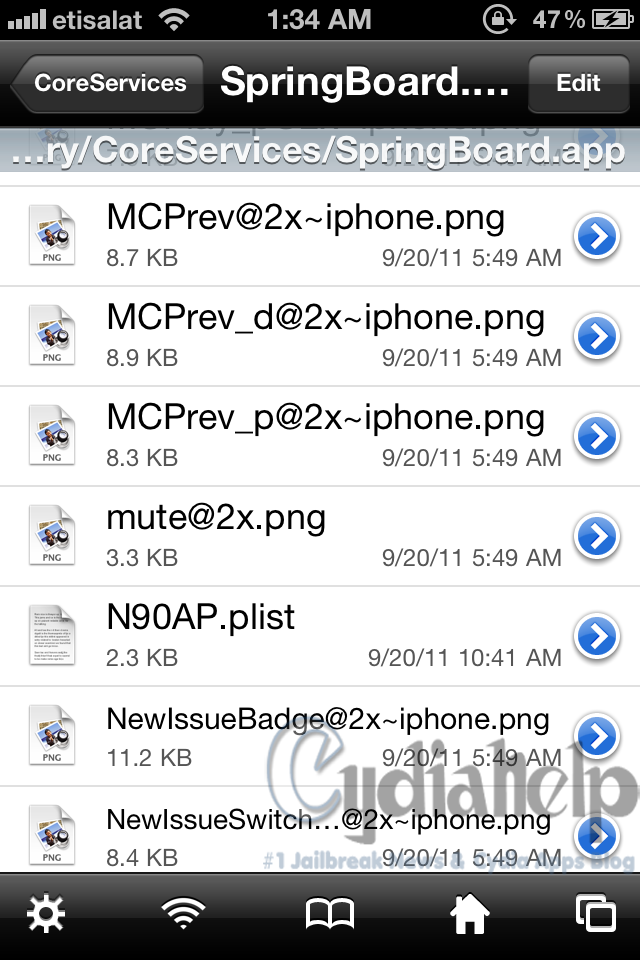Shortly, FaceTime was introduced back in 2010 along with the iPhone 4 running on iOS 4 firmwares, and for some reasons, Apple only allowed FaceTime over Wi-Fi only. iPhone 4 users (and iPad 2) wanted to have FaceTime over 3G but Apple, till now, haven’t made it possible.
Then when iOS 5 beta was released, 9to5mac’s reports that iOS 5 includes FaceTime over 3G feature. Now, the question is How to enable FaceTime over 3G on iOS 5? Of course in order to make this you should have a jailbroken iPhone 4 But please read this post Here before updating your iOS 5].
Step 1: If your device running on iOS 5, update to iOS 5.0.1 Or 5.0.2, then open Cydia and download iFile (you can use a desktop explorer like WinSCP but you’ll need to have OpenSSH tweak from Cydia too).
Step 2: Open iFile and head to this directory:/System/Library/CoreServices/SpringBoard.app/
Please tell us if you Enjoy
[Images Via]