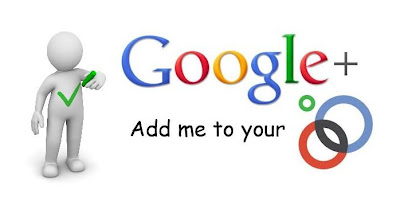The most important and the best you can add to iOS 5 notification center is the SBSettings (the one shown in the video) and other widgets found on Cydia as PowerCenter, PowerSaver, OmniStat, SBMusic and more.
Once you download a widget from Cydia, you’ll need to follow these steps:
STEP 1: Head on Settings, Notifications then scroll down till you find your installed widget.
STEP 2: Now select your widget and enable it.
STEP 3: Tap on “Edit†then slide put your widget with those widgets in the notification center. Put it in the suitable arrangement.
STEP 4: Hit save and then try it!
And Here’s the video:
Have you done it yet?
If you found this post useful, dont forget to click the +1 button Below