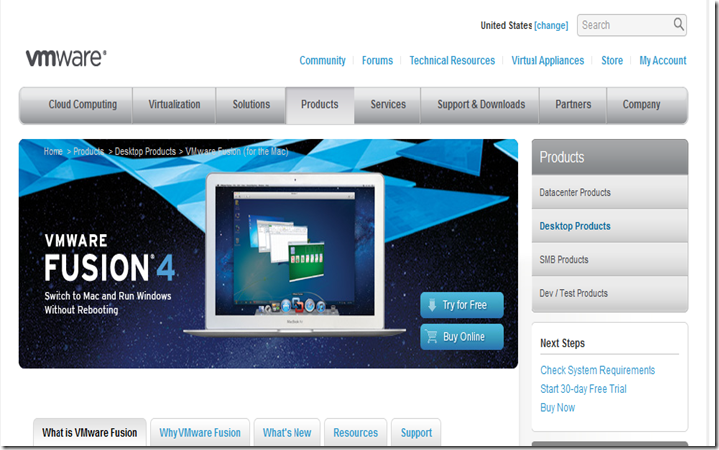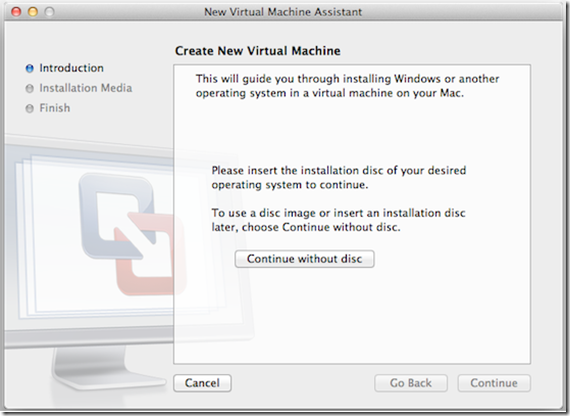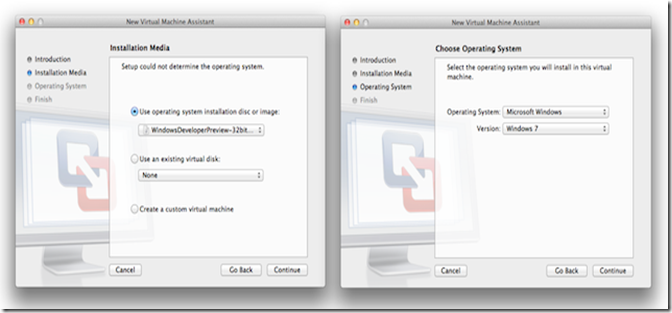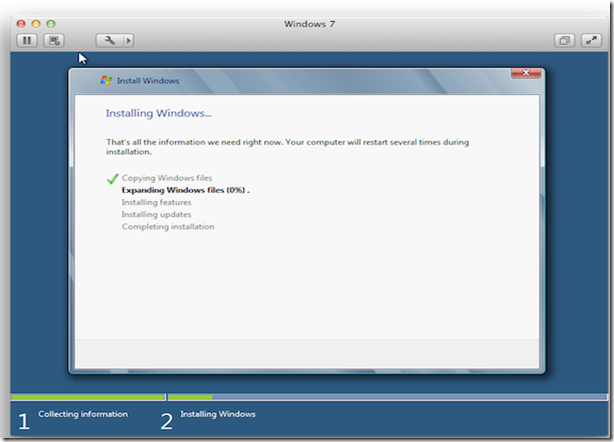Of Course you have heard that Microsoft has released Windows 8 developer edition. If you are a Mac user and want to take a look on Windows 8. Check the Guide on how to install Windows 8 on a virtual machine after the jump.
Step 1 : Download Windows 8 Developer edition
Download windows 8 developer from here
Step 2 : Download VMware Fusion 4.0
Now you need a software to run the virtual machine , we will use VMware Fusion 4.0 as it’s completely compatible with OS X Lion and you can download a free trial version from here
Step 3 : Setup windows 8 virtual machine
After you have installed VMware and downloaded your windows 8 developer .iso file , now it is the time to install your windows 8 on the virtual machine using VMware . open VMware and make a new virtual machine. Click the ‘Continue without disc’ as you see in the next image , and then ‘Choose a disk or disk image…’.
Step 4 : setup your windows 8
now choose your windows 8 .iso file then click next . VMware will ask you to choose an operating system and windows 8 will not be in the choices so you will choose windows 7 then click continue , finally click finish in the next window
now wait until yor windows installation is finished , it wouldn’t take a long time .
enjoy it now .
Via | cultofmac