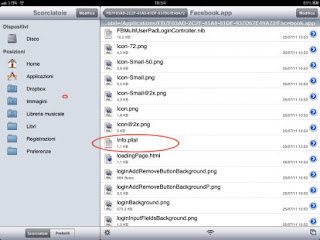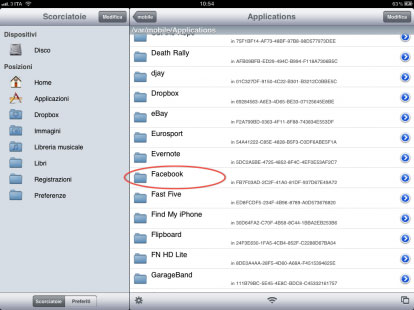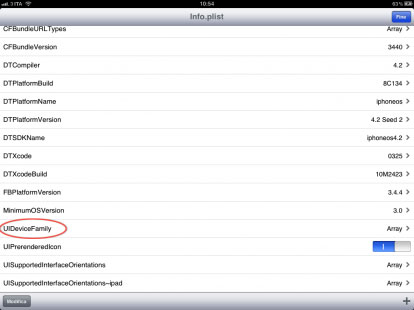Full changelog of Facebook for iPhone, iPad and iPod touch version 3.4.4 are:
- Restored the Send button for Comments, Chat and Messages
- Restored friend lists to the News Feed filter
- Fixed a number of bugs that caused the app to crash
How to Install Facebook (iPad):
Step 1: Download and install the latest Facebook app available in the App Store (Download Link) and loin to your Facebook account via the app.
Step 6: Locate UIDeviceFamily and tap on it to modify it. Change the value to 2 and hit the Done button.
Imp0rtant, Related P0sts Fr0m Redsn0w:
|
Facebook’s New Chat: How To Get Rid Of |
Facebook 3.4.4 for iOS devices is now available for download in the App Store. It requires you to have an iPhone, iPad or iPod touch running iOS 3.0 or later. Please note that the iOS app is not originally designed for the iPad, so even if you install it on your iPad, its going to be the iPhone app magnified twice.
Download Facebook 3.4.4 for iPhone, iPad and iPod touch
Steps Via [ipaditalia]
If you found this post useful, dont forget to click the +1 button Below