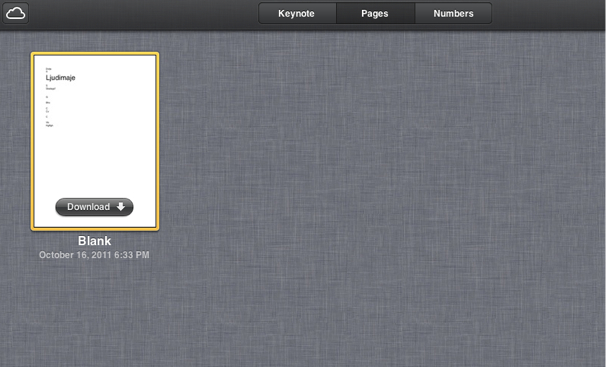That`s not all. Also the documents from the pages, Numbers and Keynote iOS apps are are not to be found on the web interface. That`s a really serious problem.
As described by NickFro :
“I can reliably reproduce the error as follows. Create a document in Numbers on an iOS device, or upload to iCloud.com manually. Wait for sync. Restart iOS device. Launch Numbers. The document will be deleted. If you have iCloud.com open, the file will still appear but clicking on it generates a “File not present on server†error. Pretty serious bug, but I can’t tell if it’s in iCloud or the iWork apps. Or both.â€
NickFro offers a fix for this:
To delete iCloud both on the main level of settings (selecting iCloud and deleting the account in the mail, calenders and contacts section of settings. Have it remove everything in your account. Then re-enable your account and set all the settings for sync.