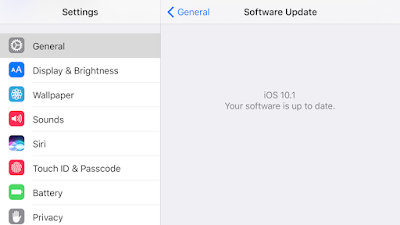If your iPhone has been shutting itself off, even when you clearly have a reasonable amount of battery left, try the following fixes.
1. Are you running on the latest OS ?
Users first reported of this issue when iOS 9 was new. The effect was random and no actual source for this issue was found. But users have reported that updating the OS to the latest version usually solves the issue for them. At that time it was iOS 9. At the time of writing, it’s iOS 10.1.
2. Hard reset
Hard resetting usually takes care of this issue. Hard resetting is the equivalent of “have you tried turning it off and on again†but on a much deeper OS level. It usually resets the defaults.
To do a hard reset on your iPhone with a physical home button (any iPhone before iPhone 7), press and hold both the “Sleep/Wake†and “Home†button for 5 seconds. The iPhone will reboot, you’ll see the Apple icon flash and the iPhone will come to life.
On the iPhone 7 and iPhone 7 Plus, press and hold the “Sleep/Wake†and “Volume Down†buttons to do the same.
3.Charge up
Sometimes your iPhone just need more battery to be charged because some apps consume a large amount of your iPhone’s battery which can lead to shut off randomly, a user reported that “It happened a few times when i try to use snapchat at 20%. Only in this app.”
4. Drain to 0% then fully charge
If the issue is related to the battery indicator (as in, the battery stats are not displayed properly in the system), the fix is to drain the battery to 0% (actually use the phone till it powers off because there’s no charge left) and then charge it up all the way to 100%.
5. Restore via iTunes
Sometimes the best solution to fix these annoying problems is doing a fresh restore and start from the beginning.
Step 1: Connect your iPhone to your Mac/PC and open iTunes.
Step 2: After your iPhone is recognised, go into the section and first click on “Back up Now†to create a local backup of your phone
Step 3: After the backup is complete, click on “Restore iPhone“. This will start the process of downloading the latest iOS software, wiping your device completely, and installing the new OS on your device.
6.Contact Apple
If you did all of the above, we’ve taken care of any software issues that might be responsible for randomly shutting off your iPhone even when you had charge left.
But we can only do so much. It’s possible that your iPhone has a damaged battery, or any other component. If your iPhone is 3-4+ years old, that’s a very real possibility (I’ve seen it happen to a year old iPhone 6 too).
The best option is to contact Apple (call them on 1-800-694-7466) or to go into your nearest Apple service station or Apple store. If you’re under warranty or have Apple Care+ (always a good idea), Apple might just give you a new device or you’ll have to pay for repairs.
How did you fix the problem ?
Have you fixed this problem ? Feel free to tell us how did you fix it so we can help each others in our comment section below.