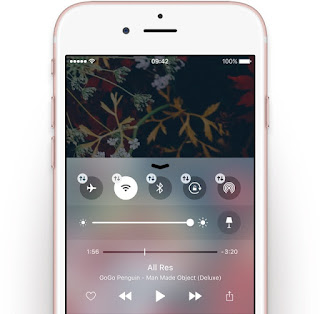A user could press on toggles to enter the edit mode to rearrange the icons, turn off the toggles they use rarely, add new switches for things such as Low Power Mode and Cellular Data and so forth. In addition, Control Center could benefit from 3D Touch by allowing users to quickly access additional options from the contextual menu for a specific toggle.
This concept, Beckett writes, can be improved to allow for “greater customization of hardware toggles and app shortcuts.†Other improvements, he said, could include “the integration of 3D Touch for extra options and a new system-wide dark mode.â€
Dark mode idea will look like this:
Check this video too:
Beckett explains how the edit mode might work:
Whilst in edit mode, a user could tap on the substitute toggle icon, this would present a new modal whereby additional hardware and system toggles alongside extra app shortcuts can be selected as suitable replacements. New toggles could include Low Power Mode, Personal Hotspot, Cellular Data and Location Services.
Users could also add application shortcuts to compliment the existing Camera, Timer and Calculator functions, these could comprise of a link to the Settings app, marking a location, getting directions or starting a new note for example.
Implementing additional services in Control Center would also require passcode or Touch ID protection when opening the Notes app in Control Center from the Lock screen.
What do you think of Beckett’s concept video?
[Source]