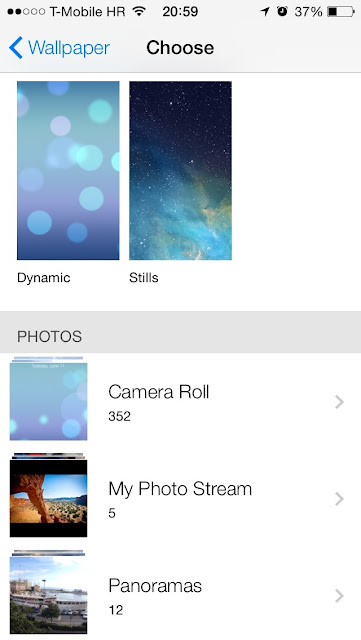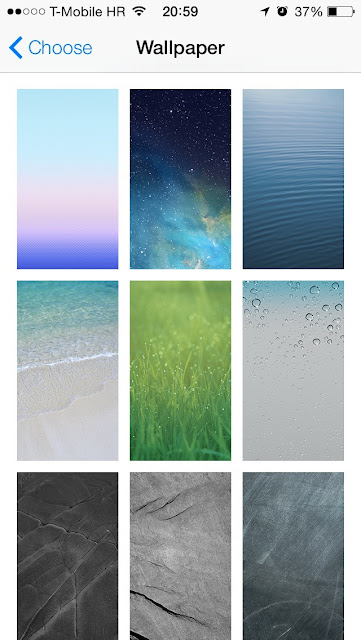Guys on iOS 7 will enjoy using panoramic and dynamic wallpapers on their devices, that’s not all. Also Apple allows you to set any panoramic image from your Camera Roll as your Lock/Home screen background for a jaw-dropping effect. But wait, there’s more…
All what you have to do is going to Settings—>Brightness And Wallpapers or via the Share menu in the Photos app. By the way, for the sake of consistency Apple should let us set any image in any app as wallpaper, via the standard Share menu.
These are true motion backgrounds, light rays and soft bubbles randomly shifting in and out of focus. The design reminds me of the ‘focus’ theme seen in a new video on Apple’s design philosophy.
I really wonder if Apple plans on allowing motion backgrounds in iOS 7 from third-parties..
iOS 7 relies heavily on hardware-accelerated Core Animation APIs for its new approach to animation and motion, so theoretically developers could distribute packaged Quartz Composer wallpapers through the App Store.
If you’ve ever seen an Android device in action, surly you must have noticed how swiping between Home screens slowly pans the background image left and right, creating a sense of depth. That’s what we call it Panoramic wallpapers…
I really love the idea about the panoramic and dynamic wallpapers, they look amazing.. What do you think ?