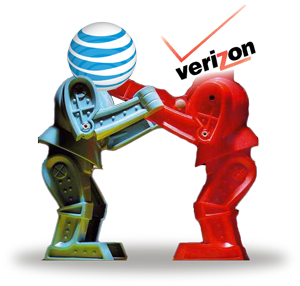AT&T, Sprint, and Verizon are the 3 options for the new iPhone 5 from Apple. Now if you have the chance to move up to the iPhone 5 and want to switch from AT&T to Verizon here is a small guide to do while keeping your number:
Step 1: Pre-order your Verizon iPhone 5 from Apple or Verizon and sign up as a new Verizon customer. Let the system assign you new numbers. Just think of the new numbers as placeholders, as you’ll switch your AT&T number later.
Step 2: After almost a week, you will receive the iPhone 5, do the following:
- Unbox the iPhone 5
- Boot it up and activate it. I’d hold off on restoring from iCloud’s backup just yet. (Speaking of iCloud backup, on your previous iPhone, make sure you are on Wi-Fi
- Go to Settings > iCloud > Storage & Backup > Back Up Now and run a current backup).
Step 3: After it is activated, be sure you can pull cellular data and make a phone call.
Step 4: Call Verizon to have them switch your AT&T phone number over.
Step 5: Make another call and make sure your number is correct.
Last Step: Go to Settings > General > Reset > Erase All Content and Settings. This will start the setup guide over. Now connect to Wi-Fi during setup and log in with your iCloud ID and restore from your iCloud backup. Everything should be awesome now.
Thanks [John Gruber] [Source]