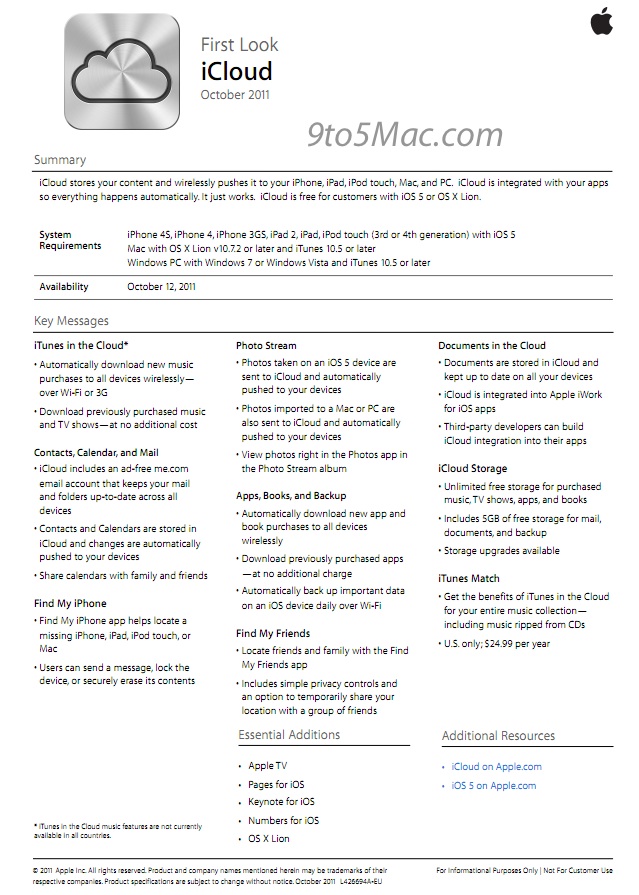A 9to5Mac tipster has laid hands today on the iOS 5 and iCloud internal documents which Apple employees use to sell the iPhone 4S, the new iPod and the new cards app. We are expecting the big release of the iOS 5 tomorrow.
Here are the screenshots for the internal docs:
Now, Let us talk about iCloud, since we are 1 day away from Apple’s iCloud service (will finally be active on October 12), but there’s a lot we don’t know about it. It’s becoming clear that the concept is still a mystery for most people.
Most of Apple’s users know about document-editing, photo streams, iTunes Match, and cloud syncing of settings and app data, but iCloud’s still a little cloudy. This post is about what still unknown.
(1) We can Redownload iTunes music, but can we erase it?
According to the beta functionality we can download music, but there’s no way to manually delete tunes once downloaded to make room for other files. Many reports have asked if the new iOS 5 will fix this, We’re not sure, but the iPhone needs this; right now videos/podcasts/apps/photos can be deleted, but not music.
(2) Do videos have a home on iCloud?
It sounds like, despite all the wireless syncing that iCloud will enable, transferring recorded home videos will require good old-fashioned syncing with a computer. Photo streaming has no support for movies, and video isn’t discussed in any of Apple’s iCloud documentation. Considering how many movies iPhone 4S users are likely to shoot, it’s disappointing (but considering the file size of videos, not surprising).
(3) Resolving two versions of one document:
Supposing we’re editing the same document that another one else is over iCloud. We’re offline, and the other person isn’t. What happens next? Google Docs makes collaborating clear, but what about iCloud? iCloud Hasn’t been completely detailed. Will changes made offline resolve with newer changes, or will a notification/warning be given when the versions are clearly out of sync?
(4) Will Photo Stream save original-resolution photos?
Assuming that the 1,000-photo-caching Photo Stream, which promises easy syncing with iOS devices and Macs alike, doesn’t save full-resolution versions of photos, then it’ll be useless as a sync mechanism for archive photographs. You’ll still need to sync with a computer and pull those full-size photos off, unless we find out otherwise. It’s hard to tell on Apple’s Web site.
(5) Will the App Store experience be any different from what exists now?
We can already redownload purchased apps and browse purchase history, but the list is long and annoying to browse through, doesn’t seem to acknowledge apps gotten via redeemed codes, and won’t allow folder organization (say you wanted to put your top five writing apps, or alternative browsers, into separate lists for easy access).
(6) iTunes Match: How do downloaded iTunes versions get resolved with originals?
iTunes Match enables redownloading equivalent iTunes-hosted versions of songs via iTunes, but what happens to the originals when you sync? Are the matched songs merely erased, or temporarily cached on your iOS device? It’s unclear how this system will work, and it’s also unknown if track labeling (or mislabeling) will interfere with song/artist recognition.
We’ll know how living with iCloud is soon enough. Meanwhile, are you still confused about what iCloud brings to the table?