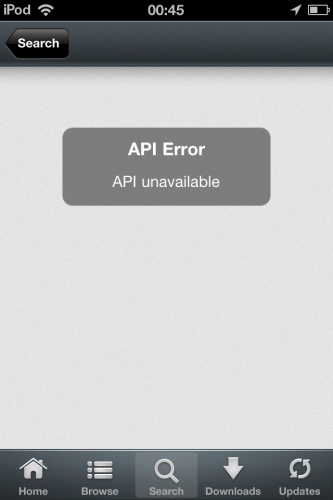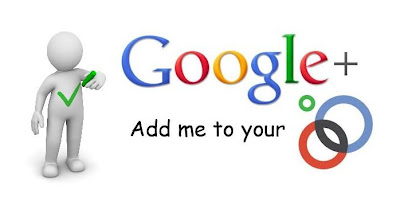Now, our guide will show how to fix Installous API Error by uninstalling and re-installing AppSync with few simple steps.
[Steps Tutorial]
Step 1: Uninstall AppSync. Open Cydia > Manage > Packages, then open AppSync , Modify > Remove > Confirm.
Step 2: Reboot your device.
Step 3: Install AppSync. Open Cydia > Sources > Hackulo.us then install AppSync. (You can get it from Cydia Search)
Step 4: Install Installous. Open Cydia > Sources > Hackulo.us then install Installous (You can get it from Cydia Search)
Step 5: Open the real App Store and install any free app.
Step 6: Open Installous and start installing apps without API error.
[Video Tutorial]
Now you have successfully fixed Installous API error)
If you found this post useful, dont forget to click the +1 button Below