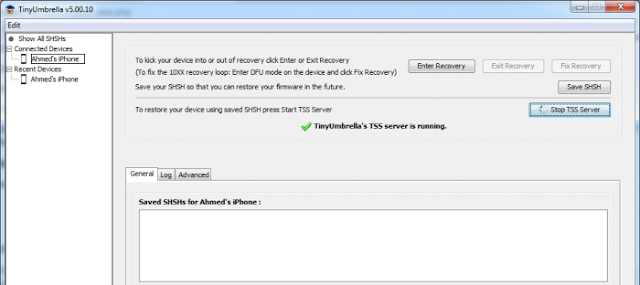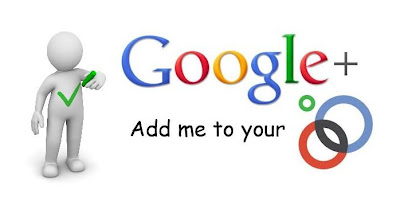As there were some tricks to activate iDevices on iOS 5 Beta, many users are enjoying iOS 5 Beta on their iDevices, But for many reason they are looking to go back to iOS 4.3.5, Here is a guide for your reference.
Before the steps you will need the following:
iOS4.3.3 Firmware File for your iDevice from HERE.
TinyUmbrella. From HERE.
Recboot(Mac) From HERE.
Recboot(Windows) – Requires Dotnet 4.0. From HERE.
Steps:
Step 1: Download the respective firmware file for your iDevice and place it on the desktop.
Step 2: Run TinyUmbrella and click on the “Start TSS Server†Button.
NOTE – If you are downgrading to 4.3.5, skip the above step.
Step 3: Connect you iDevice to your PC and place it into DFU mode. To place your device into DFU mode:
1. Turn your device off.
2. Hold the power button for Three seconds
3. Without letting go of the power button, press the home button. Keep them pressed for 10 seconds.
4. Let go of the power button and hold the home button until your PC detects the phone. It takes upto 30 seconds.
It may take several tries to get your phone into DFU mode.
Step 4: Open up iTunes. If you get the following message, then it means that you’ve successfully placed your device into DFU mode. On the iPhone menu in iTunes, hold shift and press the restore button.
iTunes will now ask you to locate the IPSW file. Point it towards the firmware file which you downloaded and placed on the desktop.
iTunes will then restore your iPhone with the firmware. This process will take about ten minutes and iTunes will notify you once the process is complete. The phone will then restart.
Step 5: After the restore, if you encounter an error like 1011, 1013, 1015 ; just ignore them (the firmware has actually been successfully installed). You just have to kick your phone out of recovery mode. To do this open up recboot-which you downloaded above. Once it loads up, press the exit recovery button and it will kick your phone out of recovery mode. The phone will then reboot and you will be boot into iOS 4.3.3.
If you found this post useful, dont forget to click the +1 button Below