Want to know how to show battery percentage on iPhone XS Max, iPhone XS, iPhone XR, or the iPhone X and don’t know how to get it? You can come to the right place. On notch-less iPhone models, you could easily show battery percentage on the status bar at the top by going to Settings > Battery and toggle on Battery Percentage. But because of the notch on the iPhone XS, iPhone XS Max, and the iPhone X, the top status bar shows a lot less information.
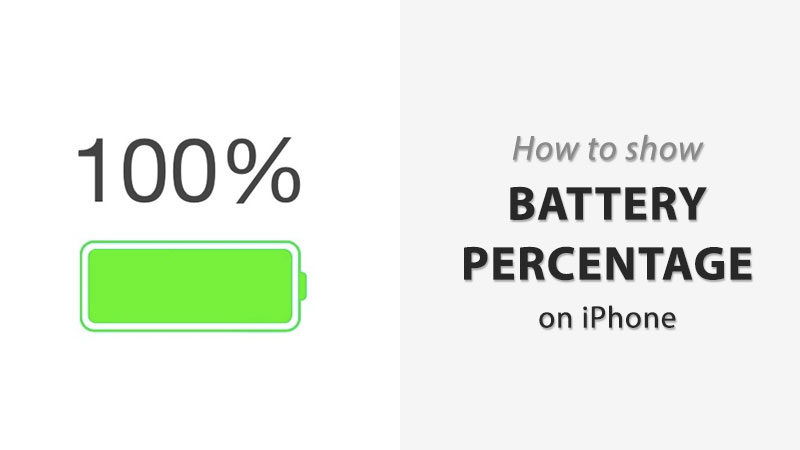
Here we are going to talk about how to show battery percentage remaining on your iPhone XS, iPhone XS Max, iPhone XR, or an iPhone X. Keeping a check on your iPhone’s remaining battery percentage helps in preventing the battery from losing steam or fall short of a target you have set in your mind.
Battery percentage, when displayed at the status bar, helps in discovering how much battery juice your iPhone has left. Based on this information, one can easily adjust its usage of the iPhone to survive the rest of the day until you have access to a power source.
The ‘notch design’ design bisects the top edge of the iPhone XS/XR and iPhone X screen giving it a ‘Horn’ like look. Apple has added the notch at the top of its display for a good reason. It houses the sensors used for cameras and Face ID. But Apple had to sacrifice the available space on the status bar.
So, what happened to the remaining battery information and how to get it back? Continue reading to find out.
How to Turn on Battery Percentage of iPhone X, XS, XR, XS Max
Even though there is no option in Settings to show battery percentage on iPhone X, XR, XS, or XS Max, there’s still a way to see the remaining battery percentage of your iPhone:
From Contol Center
- Touch the top-right “horn” where you see the battery icon.
- Now, swipe down to access the Control Center.
- You can check the battery percentage at the top-right corner of the screen.
- Swiping up will dismiss the Control Center.

Using Siri
Siri can also tell you the remaining battery percentage of your iPhone. Simple access Siri and ask her: “What’s my battery?” or “What’s my battery percentage?” and she/he will tell you that.
By putting on a Charge
Whenever you put your iPhone XS Max, iPhone XS, iPhone XR, or an iPhone X on a charge, a graphic will pop up displaying the battery level of your device.
That’s it, folks! that’s how you can keep a tab on the remaining battery percentage of your iPhone XS Max, iPhone XS.
Yes, it’s not the same as always on battery percentage icon on the status bar. Still, it’s just a swipe away. Anytime you want to see the remaining battery percentage of your iPhone, a Simple swipe will reveal it to you. While the option is not immediately glanceable, at least, we still have an option.
How to Show battery percentage on Other iPhone Models
If you have an older iPhone model such as an iPhone 8, iPhone 7 Plus, iPhone SE, or an even older model, here are the steps to show battery percentage on them:
- Open Settings app.
- Tap Battery.
- Toggle Battery Percentage on.
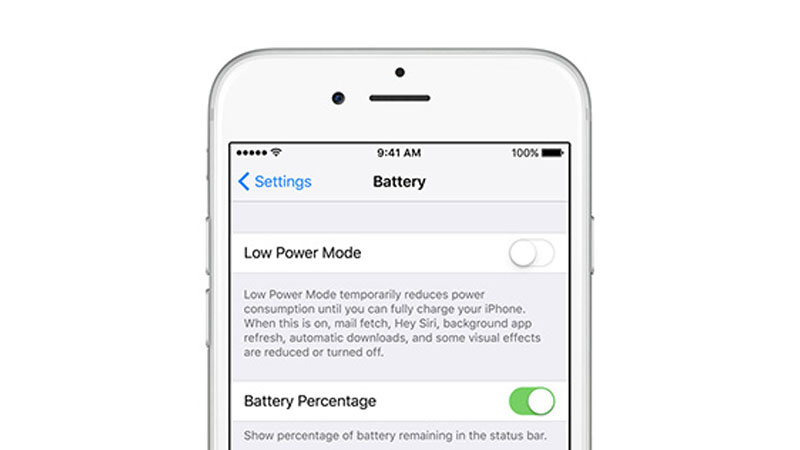
Since these devices do not have a notch at the top of their screens, the battery percentage appears on the status bar of your iPhone and stays there. This makes it very convenient to look at the battery percentage remaining on your iPhone.
The post How to Show Battery Percentage on iPhone XS Max, XS, XR, and iPhone X appeared first on iPhoneHeat.




