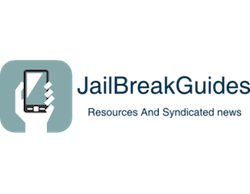Some people use Siri every day to take care of tasks like opening apps, setting up meetings, or...
Archive for category: iPhone Tips and Tricks
Here Are 4 Simple Tricks to Charge Your iPhone Much Faster
Although Apple claims that its iPhones have a great battery performance, the reality is that power users can...
How to Install Fonts on iPhone or iPad
iPhone and iPad can be great productivity machines. The new iOS 11 features will make things easier. But...
Top 10 Google Assistant Tips and Tricks for iPhone
Google Assistant is now available on the iPhone (well, at least in the US). Assistant is the manifestation...
How to Speed up iPhone 7 and iPhone 7 Plus with These 6 Tips
iPhones usually aren’t the phones that slow down months after you bought it. But of course, there are...
How to Block Unwanted or Spam Text Messages on iPhone
You can block text messages that you don’t want in iOS. Prior to iOS 9, you could block...
13 Hidden iPhone Gestures You Should Know About (in GIFs)
iOS is almost 10 years old. That’s a decade of updates and new features. Though, when you simply...
6 Security Tips If You Really Need to Use Public Wi-Fi on Your iPhone, iPad or Mac
Deep down, we know that using an open, unsecured Wi-Fi connection is risky. But usually, we ignore that...
How to Customize iPhone Without Jailbreaking
When it comes to customizing your iPhone, the first thing that you have to do is to jailbreak it. Doing...
How to Share Your Location and ETA Live Using Google Maps on iPhone
There are many instances where the exact location and the ETA of your friends would be really helpful....
Recent posts
-
 Playing marbles bubble wallpaper for iPhone February 4, 2026
Playing marbles bubble wallpaper for iPhone February 4, 2026
Download four dark-colored wallpapers for your iPhone or iPad that will remind you of playing marble...
-
 How to reduce the space taken by Apple Music on iOS February 4, 2026
How to reduce the space taken by Apple Music on iOS February 4, 2026
Go through these tips to reduce the amount of local storage space Apple Music takes up on your iPhon...
-
 How to reduce the space taken by Apple Music on iOS February 4, 2026
How to reduce the space taken by Apple Music on iOS February 4, 2026
Go through these tips to reduce the amount of local storage space Apple Music takes up on your iPhon...