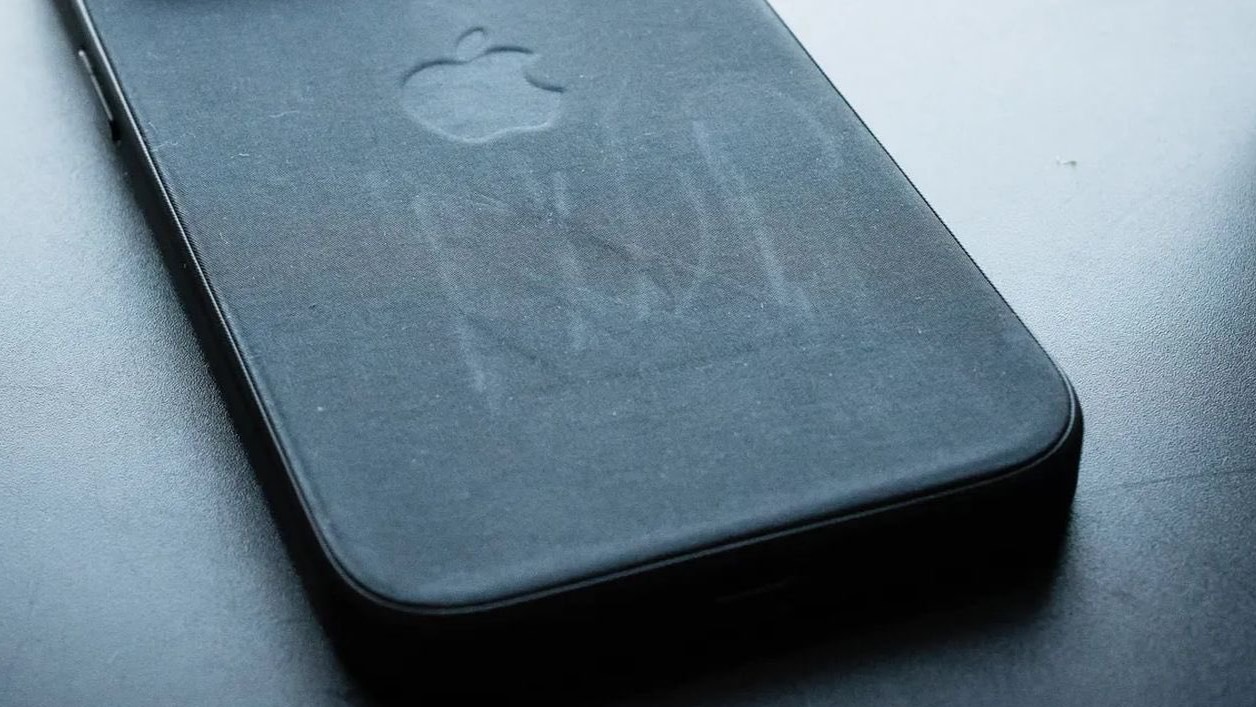Mac App Store is full of Facebook client chat apps that you can use.. For example we reviewed from some time ago
Astro, which is a third-party Facebook chat client for OS X that features native options that most other chat clients don’t offer. Fortunately some of our readers told us that you can just use Messages to chat with Facebook friends. A few others noted that they did not realize it was possible to connect to Facebook through Messages, so we thought we’d explain it with a quick how-to guide…
This is a simple guide that probably you know, but we had to make this guide, because we believe that many users don’t know how to do it…
Apple’s chat client, Messages, showed up on the Mac in 2012 when the company launched Mountain Lion. If you don’t already know about Messages on the Mac, you are in for a treat. It makes it possible for you to connect with a variety of sources to chat seamlessly with other OS X or iOS users, plus you can connect to your Google, Yahoo, and AOL accounts to communicate without having to log onto their websites. Although not as well known, Messages makes it possible for you to add even more third-party chat clients through the instant messaging service Jabber. That is how we are going to connect to Facebook.
STEP 1: Simply open Messages app and select “Add Account” from the drop-menu at the top left. corner of your Mac.
STEP 2: Select “Other Messages account” and then click “continue”.
STEP 3: Select Jabber from the dropdown menu under “Account Type.â€
STEP 4: Now you will be asked to enter your Facebook user name with @chat.facebook.com as the suffix. For example, if your Facebook username is Joe Everyman, your chat username will be joe.everyman@chat.facebook.com.
STEP 5: Enter your Facebook password.
STEP 6: Enter chat.facebook.com in the server options section for “Server.â€
STEP 7: Enter 5222 for the port number.
STEP 8: Finally click on “Create” and that’s it ! You are done.
Now your Facebook conversations have been added to Messages. Every time someone on Facebook says hello, you will be notified as if it were one of your Messages chats on OS X.