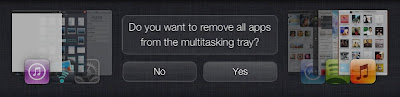Also will Auxo provide its users with a better overall experience when using their devices? Check out our full review inside, as I break down the ins and outs of this long anticipated jailbreak release.
As most of you know, Auxo is a great replacement for the stock iOS app switcher as you’ve seen in the video above. The app icons that normally appear in the app switcher are replaced with full screenshots to help you gain context. Multitouch gestures are incorporated into the experience to make it simple for users to kill running apps. Auxo also features redesigned music controls and toggles to help you quickly enable or disable certain features on your device.
The iPad experience
Even if you’re familiar with Auxo on the iPhone, the iPad version is different enough in form and function. After a few seconds of usage, it becomes readily apparent that this wasn’t just some lazy port to provide iPad users with the tweak. Instead, an inordinate amount of time and resources was used to make the Auxo experience on the iPad one that’s suited for the larger screen.
There’s a lot of things you are going to notice after installing Auxo on your iPad, a bigger pp snapshots in the app switcher. Auxo really benefits from the additional real estate, and this has resulted in much bigger app screenshot previews, which make it easier to gather the context of your running apps. The app icons, which sit beneath the screenshots for the running apps, are much bigger as well. This allows you to quickly identify a running app, even if its screenshot preview is a bit unfamiliar. Up to six different apps can be displayed in the app switcher, and that applies to both portrait and landscape mode.