Are you experiencing problems with your AirPods? A simple AirPods reset can become handy in such situations. Apple’s wireless pair of AirPods are ultra-portable, allows you to easily access Siri, and they sound great. These still are electronics, and electronics are subject to malfunctioning or failure. In this guide, we are going to show you how to reset AirPods to default factory settings.

If you’re having strange issues with your Apple AirPods such as quick battery drains, pairing issues, intermittent audio, or other quirks, it could be that they need resettings. Factory resetting AirPods is also helpful if you’re going to sell or hand them over to someone. Follow along to learn how to reset Apple AirPods. This will give your AirPods a clean start with your iPhone or iPad.
How to Reset AirPods
It feels a bit frustrating when your AirPods just won’t connect to your iPhone or iPad, or their battery drains too fast. The connectivity should be like opening the charging case and let the Apple software do its magic. But, if this is not the situation in your case, here are the steps to reset AirPods back to their factory settings to get things back on track:
- Make sure your AirPods and its case have sufficient battery power.
- On your Paired iPhone or iPad, go to Settings > Bluetooth > AirPods (‘i’ next to the name of your AirPod)
- Tap “Forget This Device” to unpair your AirPods from your iPhone or iPad.
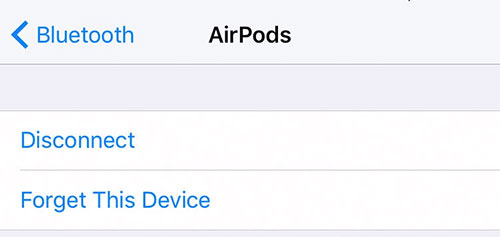
- Put your AirPod into its charging case and close the lid and wait for 15-20 seconds.
- Now open the charge case lid and press and hold the setup button on the back of the case.
- Keep holding the setup button until the light inside the case flashes an amber color for a few times and then start flashing white.

That’s it, folks! You have successfully reset your AirPods.
Since you have reset your Apple AirPods to factory settings and also removed it from your iPhone, it will no longer be recognized by your or any devices tied to your iCloud account. Now open the AirPods case and you will be prompted to set it up. Bring your iPhone closer to your Apple AirPods and follow the instructions that appear on your iPhone screen. Hopefully this time your AirPods will connect without any issue.
The post How to Reset AirPods to Factory Settings appeared first on iPhoneHeat.




