Following a report this morning in which China called the iPhone’s “Frequent Locations” feature, which was introduced in iOS 7, a “national security concern,” we figured it would be a good idea to provide a guide on how to disable Frequent Locations on iPhone. If you do not want Apple storing a list of locations in which you frequent, including the date, time and address, follow these step-by-step instructions.
Recent posts
-
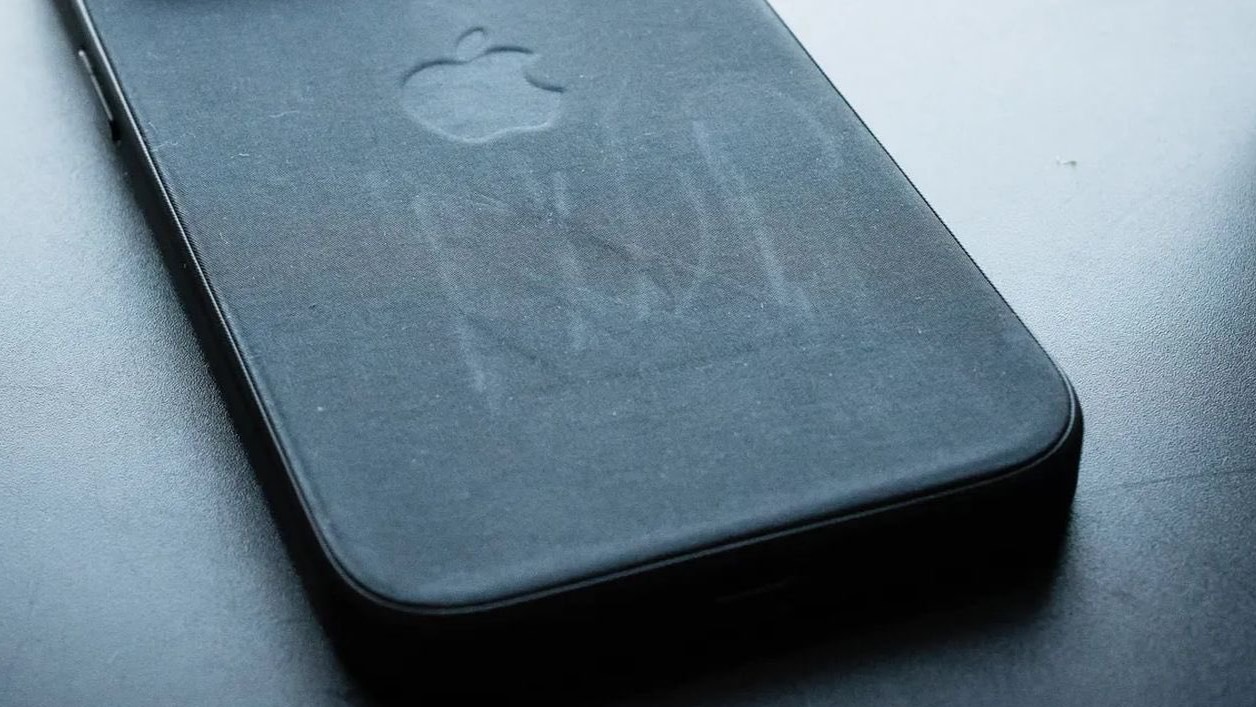 Goodbye FineWoven: Apple ditching its eco-friendly leather replacement? April 22, 2024
Goodbye FineWoven: Apple ditching its eco-friendly leather replacement? April 22, 2024
Apple may have done away with its FineWoven-branded iPhone cases and Apple Watch bands as the leathe...
-
 Apple rumored to revamp the Mac’s Calculator app with macOS 15 April 22, 2024
Apple rumored to revamp the Mac’s Calculator app with macOS 15 April 22, 2024
Apple could revamp the Mac's Calculator app to resemble its iPhone counterpart, adding new features ...
-
 How to secure your Google account and prevent unauthorized access April 22, 2024
How to secure your Google account and prevent unauthorized access April 22, 2024
Keep your personal and financial data safe by implementing these useful tips to secure your Gmail, Y...
Categories
Accessories
Apple
Apple News
Apple Rumors
Apple TV hacks
Apple Watch
Apps
CydiaHelp
Deal
Deals
feat
Featured
General
Geohot.us
Google
Guide
How to
iOS
iOS 11
iOS 12
iOS 13
iOS 15
iOS 16
iPad
iPadOS
iPhone
iPhone4jailbreak.org
iPhone 8
iPhoneHacks
iPhone X
Jailbreak
Jailbreak Apps & Tweaks
jailbreaknation
List
Mac
MacBook
macOS
News
Push
Redsn0w.us
Review
Roundup
Tips
Tutorial
Tutorials
